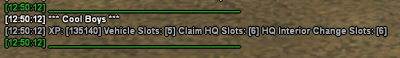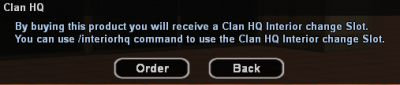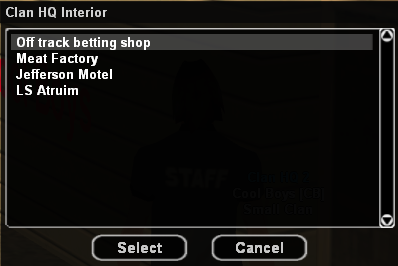Shop:Clan HQ Interior
De la B-Zone Wiki
Această pagină reprezintă versiunea tradusă a paginii Shop:Clan HQ Interior, procesul de traducere fiind completat în proporție de 100%.
General Information
| The prices in gold listed below are standard values. It is possible to find cheaper products in-game if you plan on purchasing in a time of discounts. |
The Clan HQ Interior option from the /shop allows changing your current clan's interior to a new predefined one.
The standard price for changing the interior of the HQ is 600 Gold.
In order to change the HQ interior you need to be the owner of a clan with at least level 7.
At clan level 7 you will automatically get 1 Free Clan HQ Interior which you can use to change the interior. Other Clan HQ Interiors can be bought from the /shop.
Depending on the level of the clan you can select only from the available interiors.
If you want to see interiors images you can click here.
Use the /claninfo command to see how many Clan HQ Interiors you have available (image #1).
Use
- The clan owner can change the HQ interior starting with clan level 7, sitting in front of the HQ and using the /interiorhq command.
- Using the above command a dialogue where you can select the new interior will open, and you will see a list of predefined interioors (image #3).
- The number of available interiors grows together with the clan level, the bigger the level the more new interiors you unlock.
- The owner will then select one of the desired interiors and will get a confirmation dialogue (image #4).
- The confirmation is done by pressing Yes and the changes are made automatically to the HQ interior.
How to buy?
Follow these steps:
- Visit the community's shop using /shop.
- Select from the list an item whose name follows the template: Clan HQ Interior - price Gold.
- You will then get a confirmation dialogue that you wish to buy this product (image #2).
- After you confirm and click on Order you will receive 1 Clan HQ Interior.
- Congratulations! Now you have the possibility to change your clan's Interior.