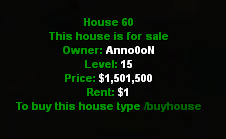Comenzi uzuale:Case/en: Diferență între versiuni
(Pagină nouă: == /houseupgrade == It displays a simple menu from which you can upgrade your house. Currently, this menu features the possibility to: increase your HP and Armour Points, add furni...) |
|||
| (Nu s-au afișat 38 de versiuni intermediare efectuate de alți 6 utilizatori) | |||
| Linia 17: | Linia 17: | ||
== /enter == | == /enter == | ||
| − | |||
The /enter command is commonly used to enter buildings, in this case, houses. It is successfully executed (meaning you manage to enter the house) only if you are close enough to the door. | The /enter command is commonly used to enter buildings, in this case, houses. It is successfully executed (meaning you manage to enter the house) only if you are close enough to the door. | ||
For a quicker access, you can use its equivalent, the ''F'' key. | For a quicker access, you can use its equivalent, the ''F'' key. | ||
<br /> | <br /> | ||
| − | == / | + | |
| + | == /exit == | ||
The /exit command is commonly used to exit buildings, in this case, houses. It is successfully executed (meaning you manage to exit the house) only if you are close enough to the door. | The /exit command is commonly used to exit buildings, in this case, houses. It is successfully executed (meaning you manage to exit the house) only if you are close enough to the door. | ||
| Linia 41: | Linia 41: | ||
Using this command, you may set the rent price. <br /> | Using this command, you may set the rent price. <br /> | ||
Every tenant connected to the server at [[Alte_sisteme:PayDay|PayDay]] must pay this tax. This money goes into your house's safe. <br /> | Every tenant connected to the server at [[Alte_sisteme:PayDay|PayDay]] must pay this tax. This money goes into your house's safe. <br /> | ||
| − | It is successfully executed if the price ranges between $ | + | It is successfully executed if the price ranges between $0 and $50. <br /> |
''Note: You are allowed to use this command only if you priorly used "/setrentable Yes".'' | ''Note: You are allowed to use this command only if you priorly used "/setrentable Yes".'' | ||
| + | ==/tenants== | ||
| + | |||
==/tenants== | ==/tenants== | ||
| Linia 63: | Linia 65: | ||
== /houseprice == | == /houseprice == | ||
| − | This allows you to set a price for your home, which can later be paid by anyone to buy it from | + | This allows you to set a price for your home, which can later be paid by anyone to buy it from you. <br /> ''Example: "/houseprice 15000" sets your home's price to $15.000.''<br /> |
The minimum price you can set for the house is the product between its level and 1000. <br /> | The minimum price you can set for the house is the product between its level and 1000. <br /> | ||
''Example: If you own a house that has level 15, the minimum price you can set is 15 times 1000, which is $15.000.'' <br /> | ''Example: If you own a house that has level 15, the minimum price you can set is 15 times 1000, which is $15.000.'' <br /> | ||
The maximum price you can set for the house is the product between its level and 200.000 <br /> | The maximum price you can set for the house is the product between its level and 200.000 <br /> | ||
''Example: If you own a house that has level 15, the maximum price you can set is 15 times 200.000, which is $3.000.000.''<br /> | ''Example: If you own a house that has level 15, the maximum price you can set is 15 times 200.000, which is $3.000.000.''<br /> | ||
| − | This command gives you the | + | This command gives you the chance to sell your home while being offline. The money goes into your bank account. |
== /heal == | == /heal == | ||
| − | You must be inside a house to use this command. When executing it, you will receive 100HP. <br /> | + | You must be inside a house you own or a house you are tenant at for at least 10 minutes to use this command. When executing it, you will receive 100HP. <br /> |
If the player initiating the command is part of a department and the house features the "armour upgrade", they will receive 100HP and 100 Armour Points. | If the player initiating the command is part of a department and the house features the "armour upgrade", they will receive 100HP and 100 Armour Points. | ||
| − | |||
| − | |||
== /sleep == | == /sleep == | ||
| Linia 88: | Linia 88: | ||
It displays a simple menu from which you can upgrade your house. Currently, this menu features the possibility to: increase your HP and Armour Points, add furniture, and enable a radio stream inside your home. <br /> | It displays a simple menu from which you can upgrade your house. Currently, this menu features the possibility to: increase your HP and Armour Points, add furniture, and enable a radio stream inside your home. <br /> | ||
The Heal and Armour upgrades activate when someone uses "/heal" in the house. <br /> | The Heal and Armour upgrades activate when someone uses "/heal" in the house. <br /> | ||
| − | Each item from the menu costs $ | + | Each item from the menu costs $1.000. <br /> |
| − | These upgrades are lost when the building is sold. | + | These upgrades are lost when the building is sold.<br /> |
| + | Players will be able to add a maximum of 170 objects in the house. | ||
== /removefurniture == | == /removefurniture == | ||
| − | + | When used, it removes all furniture elements added through /houseupgrade. You will not get a refund for the money spent on furniture. | |
== /editfurniture == | == /editfurniture == | ||
| − | + | When used, the server displays a list of all furniture objects you may add inside your home. Clicking an item from the list allows you to remove it or edit its position. The display order is from newest to oldest. | |
| − | == /defaultfurniture== | + | == /defaultfurniture == |
| − | + | By typing in this command, you opt between creating and deleting the default furniture of your home. To complete the change, you must leave the server and reconnect. It is possible that some default items are not affected by the command (which means you cannot hide them). | |
| − | + | ||
== /housewithdraw == | == /housewithdraw == | ||
| − | + | It is used to withdraw from the house's safe money that was paid by tenants on each [[Alte_sisteme:PayDay|PayDay]].<br /> | |
| − | + | To see how much money you have stored in your safe, simply use /housewithdraw, without specifying anything. <br /> | |
| − | + | If you wish to take some money out of the safe, follow this template: | |
| − | ''"/housewithdraw 500", | + | ''"/housewithdraw 500", where $500 is amount withdrawn from the safe.''<br /> |
| − | + | For a successful execution, you must be inside the house and as close as possible to the front door. | |
== /houseinfo == | == /houseinfo == | ||
| − | + | This command is not dependent on your position, you can use it from anywhere, as long as you are a house owner. <br /> | |
| − | + | When typed in, the server displays some information about your home: <br /> | |
| − | * | + | * Level of the house. |
| − | * | + | * Amount of online tenants. |
| − | * | + | * Whether the house is up for rent. If it is, you can see the tax you set through /setrent. |
| − | * | + | * Whether the house is locked. |
| − | * | + | * Minimum amount for which the house can be sold. |
| − | * | + | * Tax required by the state (money will not get when someone buys your house, but which are taken from the buyer's account). This tax is equal to the level of the house times 100. ''Example (15-level house): 15 times 100, so $1.500.'' |
| + | *The house name, set by the owner. | ||
== /houseradio == | == /houseradio == | ||
| − | + | Using this command, a house owner can enable a radio or YouTube stream in their home. When inside the building, players listen to the radio station or YouTube soundtrack set by the owner. When using /houseradio in a home not owned by you, you can toggle the audio streams on and off. | |
| − | + | Moreover, the stream can be stopped by the owner via the same command. | |
| + | |||
| + | == /housename == | ||
| + | Using this command, the house owner can set a name for the house which will be visible to all players near the house. | ||
| + | == /lift == | ||
| + | *This system allows players to teleport between different areas of the house (roof, parking lot, depending on availability). | ||
| + | *Only the owner and tenants of a house that has a lift will be able to use the ''/lift'' command. | ||
| + | *Vehicles cannot be teleported via this system. | ||
| + | *The system is useful for reaching hard-to-reach places near the house (such as a roof of a high building, where a plane or helicopter can be parked). | ||
| + | *You can open a ticket [https://shop.b-zone.ro/submitticket.php?step=2&deptid=2 here] to get a lift to your home and purchase one for a fee. The price of a lift is not fixed, so you will discuss the price of the lift in the open ticket on shop.b-zone.ro. | ||
| − | = | + | = Similar Pages = |
| − | <code>[[Bizuri:Descriere_Generala|• | + | <code>[[Bizuri:Descriere_Generala/en|• Businesses - General Presentation]]</code><br /> |
| − | <code>[[Comenzi_uzuale:Bizuri|• | + | <code>[[Comenzi_uzuale:Bizuri/en|• Businesses - Useful Commands]]</code><br /> |
| − | <code>[[Case|• | + | <code>[[Case:Descriere Generala/en|• Houses - General Presentation]]<code> |
Versiunea curentă din 25 mai 2024 16:26
- On our servers, houses are designed in a RPG style, which means that they resemble real ones to some extent.
- B-Zone provides your with the possibility to buy a house, sell one, rent one and, why not, provides your a perfect spot for relaxing while sleeping, using /sleep.
- Only tenants and the owner may use /tenants and /sleep.
- The owner is the only one allowed to use /open, /setrentable, /setrent, /evict, /evictall, /sellhousetostate, /houseprice, /housewithdraw and /houseupgrade.
- If the front door of the house is not locked, any player may type in /heal, /enter and /exit. If the door is locked, these commands can only be used by tenants or the owner.
- The house's furniture becomes invisible for all players when the owner receives a wanted level.
- The landlord may not use commands to add or edit furniture elements if they have at least wanted level 1.
- Below you can find all the commands regarding houses.
Cuprins
- 1 Commands
- 1.1 /enter
- 1.2 /exit
- 1.3 /open
- 1.4 /setrentable
- 1.5 /setrent
- 1.6 /tenants
- 1.7 /tenants
- 1.8 /evict
- 1.9 /evictall
- 1.10 /sellhousetostate
- 1.11 /houseprice
- 1.12 /heal
- 1.13 /sleep
- 1.14 /houseupgrade
- 1.15 /removefurniture
- 1.16 /editfurniture
- 1.17 /defaultfurniture
- 1.18 /housewithdraw
- 1.19 /houseinfo
- 1.20 /houseradio
- 1.21 /housename
- 1.22 /lift
- 2 Similar Pages
Commands
/enter
The /enter command is commonly used to enter buildings, in this case, houses. It is successfully executed (meaning you manage to enter the house) only if you are close enough to the door.
For a quicker access, you can use its equivalent, the F key.
/exit
The /exit command is commonly used to exit buildings, in this case, houses. It is successfully executed (meaning you manage to exit the house) only if you are close enough to the door. For a quicker access, you can use its equivalent, the F key.
/open
This command allows you to lock your home.
If you choose to lock your house, only you and the tenants may enter the building.
The command is available only if you own a house.
It is successfully executed when you are inside the house and as close as possible to the front door.
/setrentable
It tells the server you are willing to allow tenants in your dwelling.
To allow players to rent a room, use "/setrentable Yes", otherwise use "/setrentable No".
/setrent
Using this command, you may set the rent price.
Every tenant connected to the server at PayDay must pay this tax. This money goes into your house's safe.
It is successfully executed if the price ranges between $0 and $50.
Note: You are allowed to use this command only if you priorly used "/setrentable Yes".
/tenants
/tenants
It displays the amount of online tenants and their names.
Only tenants and the owner have access to this command.
/evict
This command cancels the rental contract with a tenants and can be used by any house owner.
To successfully execute it, follow these templates: /evict [tenant's ID] or /evict [tenant's name].
Example: Considering player Adi007 as a tenant and having ID 12. Consequently, the house owner may cancel the rental contract with Adi007 using one of these: /evict Adi007 or /evict 12.
/evictall
It cancels the rental contracts with all tenants that the house hosts at that time.
/sellhousetostate
The command enables you to sell your house to the state. Following the transaction, you only get the money stored in your house's safe.
/houseprice
This allows you to set a price for your home, which can later be paid by anyone to buy it from you.
Example: "/houseprice 15000" sets your home's price to $15.000.
The minimum price you can set for the house is the product between its level and 1000.
Example: If you own a house that has level 15, the minimum price you can set is 15 times 1000, which is $15.000.
The maximum price you can set for the house is the product between its level and 200.000
Example: If you own a house that has level 15, the maximum price you can set is 15 times 200.000, which is $3.000.000.
This command gives you the chance to sell your home while being offline. The money goes into your bank account.
/heal
You must be inside a house you own or a house you are tenant at for at least 10 minutes to use this command. When executing it, you will receive 100HP.
If the player initiating the command is part of a department and the house features the "armour upgrade", they will receive 100HP and 100 Armour Points.
/sleep
This command is designed to imitate real-life sleep, therefore, your character will play a specific animation when it is used.
When you are sleeping, other players may see, in some situations, the "(AFK)" text following your name. Some commands that depend on this condition: /id, /members, /clanmembers, etc.
If you are sleeping when the PayDay is given out, you receive a respect point, but your total of hours played does not increase.
The command does not work near the front door of the house and you can't use it if you are wanted by the police or you committed a crime in the last 60 seconds.
No player can kill you while you're asleep.
/houseupgrade
It displays a simple menu from which you can upgrade your house. Currently, this menu features the possibility to: increase your HP and Armour Points, add furniture, and enable a radio stream inside your home.
The Heal and Armour upgrades activate when someone uses "/heal" in the house.
Each item from the menu costs $1.000.
These upgrades are lost when the building is sold.
Players will be able to add a maximum of 170 objects in the house.
/removefurniture
When used, it removes all furniture elements added through /houseupgrade. You will not get a refund for the money spent on furniture.
/editfurniture
When used, the server displays a list of all furniture objects you may add inside your home. Clicking an item from the list allows you to remove it or edit its position. The display order is from newest to oldest.
/defaultfurniture
By typing in this command, you opt between creating and deleting the default furniture of your home. To complete the change, you must leave the server and reconnect. It is possible that some default items are not affected by the command (which means you cannot hide them).
/housewithdraw
It is used to withdraw from the house's safe money that was paid by tenants on each PayDay.
To see how much money you have stored in your safe, simply use /housewithdraw, without specifying anything.
If you wish to take some money out of the safe, follow this template:
"/housewithdraw 500", where $500 is amount withdrawn from the safe.
For a successful execution, you must be inside the house and as close as possible to the front door.
/houseinfo
This command is not dependent on your position, you can use it from anywhere, as long as you are a house owner.
When typed in, the server displays some information about your home:
- Level of the house.
- Amount of online tenants.
- Whether the house is up for rent. If it is, you can see the tax you set through /setrent.
- Whether the house is locked.
- Minimum amount for which the house can be sold.
- Tax required by the state (money will not get when someone buys your house, but which are taken from the buyer's account). This tax is equal to the level of the house times 100. Example (15-level house): 15 times 100, so $1.500.
- The house name, set by the owner.
/houseradio
Using this command, a house owner can enable a radio or YouTube stream in their home. When inside the building, players listen to the radio station or YouTube soundtrack set by the owner. When using /houseradio in a home not owned by you, you can toggle the audio streams on and off. Moreover, the stream can be stopped by the owner via the same command.
/housename
Using this command, the house owner can set a name for the house which will be visible to all players near the house.
/lift
- This system allows players to teleport between different areas of the house (roof, parking lot, depending on availability).
- Only the owner and tenants of a house that has a lift will be able to use the /lift command.
- Vehicles cannot be teleported via this system.
- The system is useful for reaching hard-to-reach places near the house (such as a roof of a high building, where a plane or helicopter can be parked).
- You can open a ticket here to get a lift to your home and purchase one for a fee. The price of a lift is not fixed, so you will discuss the price of the lift in the open ticket on shop.b-zone.ro.
Similar Pages
• Businesses - General Presentation
• Businesses - Useful Commands
• Houses - General Presentation<code>