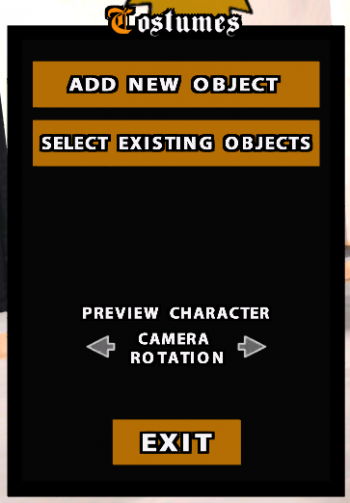Bizuri:Magazine de haine/en: Diferență între versiuni
Nic (Discuție | contribuții) |
Tupi (Discuție | contribuții) |
||
| (Nu s-a afișat o versiune intermediară efectuată de același utilizator) | |||
| Linia 11: | Linia 11: | ||
= Characteristics = | = Characteristics = | ||
| − | * The B-Zone RPG | + | * The B-Zone RPG server have a total of 16 clothing stores found on the map. |
* Each clothing store can be found on the map with a white t-shirt, like in image #2. | * Each clothing store can be found on the map with a white t-shirt, like in image #2. | ||
* The server automatically adjusts the correct position of accessories on skins (sunglasses/hats). | * The server automatically adjusts the correct position of accessories on skins (sunglasses/hats). | ||
| Linia 35: | Linia 35: | ||
| − | [https://www.rpg.b-zone.ro/stats/skins '''Lista skin-urilor''' | + | [https://www.rpg.b-zone.ro/stats/skins '''Lista skin-urilor'''] <br /> |
= Specific Commands = | = Specific Commands = | ||
Versiunea curentă din 30 iunie 2023 14:58
Cuprins
Characteristics
- The B-Zone RPG server have a total of 16 clothing stores found on the map.
- Each clothing store can be found on the map with a white t-shirt, like in image #2.
- The server automatically adjusts the correct position of accessories on skins (sunglasses/hats).
- The money the business takes when you enter it is just the entry tax, thus in order to buy accessories (/buyacs) you pay an additional fee (see prices below).
Products
The following list contains all objects available in a clothing store:
- - Sunglasses: $500
- - Hats: $500
- - Skins: $1 - $1.090.000
- - Costumes: $500
Skins are divided into four categories:
- Starter ($1 or 1 Gold)
- Bronze ($20.000 or 100 Gold)
- Silver ($195.000 or 1.000 Gold)
- Platinum ($1.090.000 or 5.000 Gold)
Legend: Current Number - Product Name - Product Price
Specific Commands
/buyacs
This command is used to buy sunglasses and hats. It also uses parameters, which means that after /buyacs, you have to specify one of the two options available (hat or sunglasses). Example #1: "/buyacs hat" will display a dialog with questions, in order to buy hats. Example #2: "/buyacs sunglasses" will display a dialog with questions, in order to buy sunglasses.
/skins
When using this command, the server will open a paged table with previews to select your desired skin (see the image from the right side).
Once you've made up you mind, to buy the skin you need to press the BUY, button, and to view it press the VIEW button.
The /skins command is available in your personal house (or rent), as well as the clothes stores. If it's used in a clothes store, the command allows you to buy skins that you'll permanently have on your account, as well as wear skins you've previously bought. If it's used in a house, the command will show you only the skins you've already bought, being able to wear them directly from the house, without going to the clothes store. Wherever the command is used, it will show only the skins suitable to your in-game sex. To buy a skin, you can pay with cash as well as with Gold. If you are not part of any faction (you're a civilian), the table will be comprised of 10 pages with 21 skins per page.
If you had joined a faction, the table will contain just one page, featuring only skins related to that faction (usually 4-5 skins).
The faction members will be able to wear a "civil" skin only if the skin is the most expensive one. A skin that's a medium or low price-range can still be bought but can be worn only if the player is a civilian.
If you are being chased by the police after a successful evadări and you have the standard jail skin, the command will not display a table with skins, but offer you the skin you previously had before being incarcerated. For further details about the escaping system, visit the Escape page.
/costumes
This command used in the interior of a clothes store will open an interface which can be used to attach multiple objects to your skin.
The number of objects that can be simultaneous worn is limited to 7.
After selecting an object you can use the positioning system, that allows positioning of an object in the desired location. You can also move the location of an already existing object or delete an object you no longer need.
Using the command outside clothes stores or houses will allow the user to show or hide the objects he already owns.
Similar posts
• Businesses - General Presentation
• Businesses - Useful Commands
• Houses - General Presentation
• Houses - Useful Commands