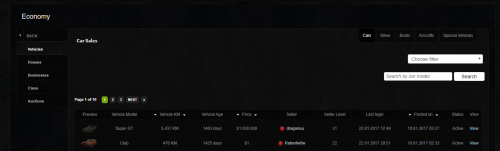Website:Economy/en: Diferență între versiuni
De la B-Zone Wiki
(Pagină nouă: Economy Tab) |
|||
| Linia 2: | Linia 2: | ||
{{AddedIn||For details on Economy system, you can enter [https://rpg.b-zone.ro/economy/cars here].|}} | {{AddedIn||For details on Economy system, you can enter [https://rpg.b-zone.ro/economy/cars here].|}} | ||
| − | + | [[File:Webeconomy.png|thumb|500px|Economy Tab]] | |
| − | + | ||
=General Characteristics= | =General Characteristics= | ||
Versiunea de la data 16 februarie 2020 13:41
| For details on Economy system, you can enter here. |
Cuprins
General Characteristics
- The Economy system has the main purpose of ensuring the advertising of the personal assets of the players who want to sell or exchange them with other personal goods.
- You can make offers to the seller and he can accept or reject them.
- You can put your personal good for sale on the website using the For Sale button on your profile, when you are at the Properties tab.
- You can also see the upcoming auctions and the auctions completed in the Auctions tab.
- The table contains the following information:
- Vehicles
- Houses
- Businesses
- Clans
- Auctions
Vehicles
- In this tab you can see the vehicles put up for sale by the players and you can make them an offer.
Houses
- In this tab you can see the houses for sale by the players and you can make them an offer.
Businesses
- In this tab you can see the businesses put up for sale by the players and you can make them an offer.
Clans
- In this tab you can see the clans put on sale by the players and you can make them an offer.
Auctions
- In this tab you can see all the auctions that have taken place and which will take place.
How do I get possession of a good?
- In order to get possession of the good (if the seller accepted your offer), you will need to meet with the seller of the good in the game and make a deal through the /trade command.
How do I sell a good?
- Simply, enter the Properties tab on your profile and click on Sale.