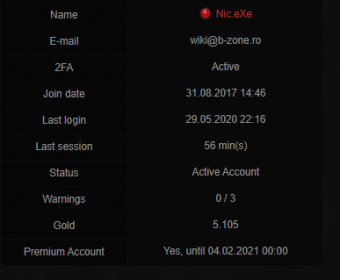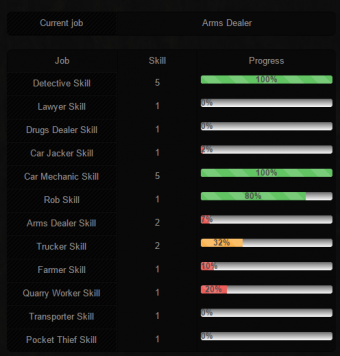Website: My Account
Players may access the page "My Account" only if they had previously logged-in on the website with their in-game RPG credentials (name and password). On the left-hand side of the page, you can find a side menu with tabs containing information about your account.
Note: Learn more about useful in-game commands regarding your account by clicking here.
My Account on RPG1
My Account on RPG2
Cuprins
General Info
1. On this page, dedicated to general information, you can find basic statistics of your account on the main table (image #1):
- Name
- 2FA Status
- Join Date
- Last Login
- Warnings received from administrators
- Amount of gold (real currency) that the player possesses.
- Whether they are a premium user or not (if it is the former, the expiration date is displayed).
- Account's ban status
- Duration of last session
2. In the second table, you may find details about your character's social status on the RPG server (image #2):
- Its level
- Its ranking
- Amount of respect points
- Amount of played hours
- Amount of played hours in that month
- Its money, both in bank and cash.
- Its crates
3. This is your character's criminal record and lists the following (image #2):
- If the player is married, his/her spouse name
- Committed crimes
- Arrested times
- Wanted deaths (how many times you died after being killed by an officer)
- Quantity of materials
- Quantity of drugs
4. The fourth table on the page contains information about the functions held by the player (image #2):
- Admin Level
- Helper Level
- Leader
5. In the fifth and sixth table on the page there is information about the points accumulated by the player (image #2):
- Accept points
- Accept lawyers
- Mission points
- Rob points
- Escape points
6. In the seventh and eighth table on the page there are various gratuities (image #2):
- Free Change Nickname
- Free VIP
- Free Bails
- Free Hiddens
- Free DS stock
- Free KM reset
- Free Half report
- Free Optional report
- Free FP Clear
- Free Warn Clear
- Free Job skill
7. In the bottom half of the page, a range of icons represents all your obtainable licenses. Below each of them, a timer shows how many hours your license has left before it expires (image #2).
8. This page also features a box where your in-game skin is displayed.
9. At the top left of the page there are two icons, the first being a man with an envelope, and the second a simple man.
- The first icon is visible all the time, and using it you attach (if you want) the forum profile to your sa-mp account.
- The second icon is only visible when you have a Free Name change, and using it you can change your game nickname directly from the website (it only works if you are offline on the game).
Achievements
The achievements are objectives that you can fulfill by finishing certain tasks. You will be rewarded for fulfilling them. There are two types of achievements, for a total of 217 achievements:
- The ones that can be achieved only once and others that count how many times a certain action took place.
- For example, an achievement that is given only once is to reach level 20, and an achievement that is countable is to organize an event.
Faction
The Faction page contains information and logs about your current and former factions.
Faction
A special table on this page displays main data regarding your current faction:
- Name of the faction you are part of.
- Join date
- Rank
- Faction Warnings
- Faction Punish points
Top 5 faction ranks
In this table, the top 5 ranks achieved in factions will be shown.
Latest Faction Applications
This table shows recent applications forwarded by you:
- Date
- Faction name
- Application status (Accepted/Tests Failed/Rejected/Invited)
- A link to your application
Latest Faction Logs
In this category, the table collects data when your leader executes faction-related commands on you (ex: /ft):
- Date
- Faction Name
- Command's outcome
Faction Activity
On this page, any faction member can view their faction statistics collected within the week.
There are two categories in which your weekly statistics may fit:
- Items registered as valid
- Items registered as invalid
Note: If your faction leader considers a certain item is corrupted/fraudulent/has other issues, they can mark it as invalid. Each faction has its own policy when it comes to items' validity.
Faction Reports
You can review your own activity reports since you have become a faction member. This data is organised into a table and displays:
- Name of the faction in which you had completed the report
- Time interval (a week)
- Amount of earned points.
Blacklist
The first table on the page will show the factions that have added you on the blacklist and the necessary information to get you removed from that list. In the next table, all the factions that have added you ever before will be shown.
Clan
The Clan tab has information similar to the Faction tab's. Here is displayed data about your recent clan applications and a log regarding clan-related commands that the leader has executed on you. The first table contains details about your applications and lists the following:
- Application's date
- Clan name
- Application's status (Accepted/Rejected/Invited)
- A View button which redirects you to the application.
Job
On this page, you may find a table with details about your jobs (image #3): your skill for each of them consisting of a progress bar and your current workplace.
Note: The text follows the pattern: Job Name - Skill value. The first line follows: Current Job - Its Name.
Property
Business
If you own a business, this page will display an informative table with some details:
- Business's unique ID.
- Name of the business, set by the owner using the in-game command /bizname.
- Minimum level required to own that business.
- Cash value of its safe.
- Tax set for the business.
- Estimated value of the business.
- A button (Map) which redirect you to another page. There, you may consult a map of the entire game. On the map, a red marker indicated the business's location.
Below, a graph that contains information about the bussiness's activity in the last 30 days will be built.
House
General Info
This page contains an informative table regarding your personal or rented home's characteristics. The table shows:
- The unique ID of the house.
- The type of house (the room number too).
- The level needed to buy the house.
- Information that shows you if the house is locked and if it's rentable (/rentroom).
- The rent price.
- The money in the till.
- The estimated value of the house.
- Data meant to show you if the house has heal upgrade or armour upgrade.
- A button ("Map"), that once pressed will redirect you to other page. On that page the website will give you an entire map of the game that has a red dot on it. The red dot on the map represents the player's house's location.
- Total number of renters of the house.
- Number of renters online.
Renters
The pages shows a table with different information about the renters:
- The name
- Last authentication date
- The level
- Respect points number
- Number of hours played
- Factions
- The rank in faction
- Current job
Vehicles
Here, you can learn about the state of your garage. Also, you may view statistics for your vehicles and observe a visual representation. For each of your vehicles, the website creates a new table that contains:
- An image of the vehicle.
- Vehicle's number.
- Model
- Price in DealerShip.
- Money you get from selling your car in the DealerShip.
- Method of obtaining the vehicle.
- Vehicle's colour IDs (primary and secondary).
- Kilometres driven (odometer).
- Insurances bought for the vehicle (maximum 5).
- Vehicle status (locked/unlocked).
- A button (Map) which redirect you to another page. There, you may consult a map of the entire game. On the map, a red marker indicated where that vehicle is parked (/park in-game to set a new location).
- A button (For Sale) which put your vehicle for sale on website.
Crates
The page displays the total number of crates you have at the top, and at the bottom you can see all crates with the number you own from which type.
My Stats
Every player is provided on this page with two types of userbars. In fact, these are only two images with some text overlaid. To publish one or both userbars, all you need to do is copy the source code below them and paste it on the forum or even on your own websites. The userbars display:
- Your name.
- Name of the faction you are part of.
- Faction rank.
- Job.
- Level.
- Respect Points.
- Total played hours.
- Warnings received from administrators.
- Status (Online/Offline)
Friends
Here, players can view their friends, as well as some details about them, as follows:
- Player's name and status (Online/Offline).
- Level.
- Respect Points.
- Total of played hours.
- Name of the faction the player is part of.
- Faction rank.
- Job.
- Warnings received from administrators.
Referrals
On this page, you may find your own Referral ID and some information about it. Here, you'll also find a list of all the players you brought to the server using the Referral ID. Below are listed the revenues for their level advancement. Learn more about how to invite your friends to play with you on this page.
The table contains:
- Referral's name and status (Online/Offline).
- Registration date and time.
- Last login date and time.
- Total of played hours.
- Level.
- Respect points.
- Amount of money gained from the referral advancing in level.
- Total amount of money collected.
- Amount respect points gained from the referral advancing in level.
- Total amount of respect points collected.
Name Log/2FA log/Mute Log/Jail Log/Warn Log/Ban Log
These sixth pages contain personal information about punishments received on the server (mute log, 2FA log, jail log, warn log and ban log), as well as details about how many times a player changed their in-game name (name log) and informations about 2FA, when it was activated/deactivated. The pages offer additional specifications.
Security
It is one of the most important pages of your account, as players can maintain their safety by changing their e-mail address or activating 2FA. On this page, in first part you may view the current e-mail address associated with your account or press Change to replace that address.
If you want to change your e-mail address, but your current one is not confirmed, then you must use the in-game command /changeemail. To learn more about changing your e-mail, access the page E-Mail. If your current e-mail address is confirmed, the website shall allow you to replace it using the Change button.
If you select the second option, you will receive an email with the account pin if you have a valid email on your account.
If you select the third option, Activate Two Factor Authentication, and press the Activate or Deactivate button respectively (depending on the case) you will be able to activate / deactivate your authentication in 2 steps. More information about this as well as an installation tutorial can be found here.
Last Logins
To keep your account safe, the administrative team puts to your disposal a page where you can monitor when, from where and using what IPs someone accessed your account both on website and in-game. The table contains information about:
- Date of the login.
- IP used for authentication (on website or server).
- Approximate location of the login.
- Type of authentication (on website or server).
Note: You must take into consideration that the location listed in the table is generated based on the IP and can be imprecise sometimes.
Gold Transactions
Here you can view every addition or subtraction of Gold on your account. The page also tells you when the amount of gold was modified and the type of transaction (for example: gift, shop). The table here displays:
- Date of transaction.
- Type of transaction.
- Amount of Gold involved in the transaction.
Shop Transactions
Gold is an important part of a player's statistics, therefore, you can view on this page what items were bought using in-game real currency, from /shop. To familiarise yourself with the table, you must know its structure:
- Name of purchased item.
- Price in Gold
- Discount, if it was bought during a sales period.
- Date of the transaction.
Tutorials
Account data changing
Quest Map
Here you can see what pickups you have left from the current active Quest.