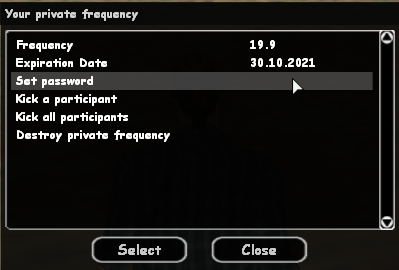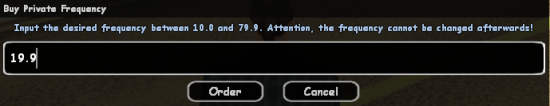Shop:Private Frequency/en: Diferență între versiuni
Nic (Discuție | contribuții) (Pagină nouă: == /setfreq == Using this command you will be able to set a frequency for your Walkie-Talkie.<br /> ''Syntax: /setfreq <Frequency> <Password> (10.0 - 79.9 private, 80.0 - 109.9 pub...) |
Tupi (Discuție | contribuții) |
||
| (Nu s-au afișat 5 versiuni intermediare efectuate de alți 2 utilizatori) | |||
| Linia 3: | Linia 3: | ||
[[File:Myfreq.png|thumb|500px|#1 /myfreq menu]] | [[File:Myfreq.png|thumb|500px|#1 /myfreq menu]] | ||
| − | Keep in touch with friends much easier and support your friends on one of the B-Zone RPG | + | Keep in touch with friends much easier and support your friends on one of the B-Zone RPG server through communication. Purchasing a private frequency gives you the ability to communicate with your friends in a safe place where you have all the power, you decide who you want to stay on your frequency and who you don't, with options such as setting a password for the frequency, banning certain members from the frequency or destroying the frequency if you get bored of it. |
| − | + | ||
| − | + | ||
<br /> | <br /> | ||
= Duration and price = | = Duration and price = | ||
| Linia 11: | Linia 9: | ||
*Once purchased a private frequency will be valid for 31 days. | *Once purchased a private frequency will be valid for 31 days. | ||
*You can extend the lifetime of the private frequency by buying the option again on ''/shop'', adding another 31 days to the initial lifetime. | *You can extend the lifetime of the private frequency by buying the option again on ''/shop'', adding another 31 days to the initial lifetime. | ||
| + | <p style="color:rgb(200,55,55);">'''Note: The price is standard, discounts in certain periods do not apply to this product.'''<br /> | ||
<br /> | <br /> | ||
| Linia 24: | Linia 23: | ||
== /wt == | == /wt == | ||
| − | + | Represents the abbreviation of the talking object, walkie talkie (radio). It can be purchased from a [[Bizuri:24/7|24/7/en]] store. The command only works if you set a walkie talkie frequency using the /setfreq command.<br /> | |
| − | '' | + | ''Example: "/wt message"''<br /> |
| − | ''' | + | '''Note: The command only works if you have minimum level 5.''' |
| − | = | + | = How to buy? = |
| − | + | Follow the next steps: | |
| − | # | + | # Access the community shop using the '''/shop''' command. |
| − | # | + | # Select from the displayed list the option '''Private frequency'''. |
| − | # | + | # The server will display some information about the process of buying a private frequency. |
| − | # | + | # After reading the information, press the '''Order''' button. |
| − | # | + | # Immediately after pressing the '''Order''' button you will own a private frequency. To set it up use the command '''/myfreq'''. |
| − | # ''' | + | # '''Congratulations!''' You now have a frequency just for you and your buddies. |
| − | <br />'' | + | <br />''Note: Find out how to buy gold by following the steps on [[Shop:Buy_Gold|this page]]''<br /> |
Versiunea curentă din 2 iulie 2023 03:18
Keep in touch with friends much easier and support your friends on one of the B-Zone RPG server through communication. Purchasing a private frequency gives you the ability to communicate with your friends in a safe place where you have all the power, you decide who you want to stay on your frequency and who you don't, with options such as setting a password for the frequency, banning certain members from the frequency or destroying the frequency if you get bored of it.
Duration and price
- The price of a private frequency is 299 gold.
- Once purchased a private frequency will be valid for 31 days.
- You can extend the lifetime of the private frequency by buying the option again on /shop, adding another 31 days to the initial lifetime.
Note: The price is standard, discounts in certain periods do not apply to this product.
Specific commands
/myfreq
This command displays a dialog where you can find details about your frequency, the expiration date, and a few options for the frequency such as setting a password, excluding a member from the frequency, excluding all members, or destroying the frequency. More details can be found in image #1.
'Note: Immediately after purchasing a frequency you need to choose your frequency id, more details in image #2.
/setfreq
Using this command you will be able to set a frequency for your Walkie-Talkie.
Syntax: /setfreq <Frequency> <Password> (10.0 - 79.9 private, 80.0 - 109.9 public, 0 to stop it)>
/wt
Represents the abbreviation of the talking object, walkie talkie (radio). It can be purchased from a 24/7/en store. The command only works if you set a walkie talkie frequency using the /setfreq command.
Example: "/wt message"
Note: The command only works if you have minimum level 5.
How to buy?
Follow the next steps:
- Access the community shop using the /shop command.
- Select from the displayed list the option Private frequency.
- The server will display some information about the process of buying a private frequency.
- After reading the information, press the Order button.
- Immediately after pressing the Order button you will own a private frequency. To set it up use the command /myfreq.
- Congratulations! You now have a frequency just for you and your buddies.
Note: Find out how to buy gold by following the steps on this page