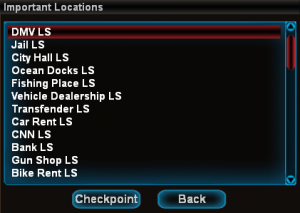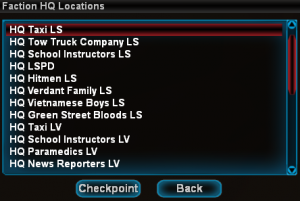Comenzi uzuale:Locatii/en: Diferență între versiuni
| Linia 61: | Linia 61: | ||
<!--T:10--> | <!--T:10--> | ||
| − | If you select the | + | If you select the seventh item from the list, you will be presented with a list of all the server's 24/7's.<br /> |
<!--T:11--> | <!--T:11--> | ||
| − | If you select the | + | If you select the eighth item from the list, you will be shown a list of all the server's gas stations.<br /> |
<!--T:12--> | <!--T:12--> | ||
| − | If you select the | + | If you select the ninth item from the list, a list of all existing clothing stores on the server will be displayed.<br /> |
<!--T:13--> | <!--T:13--> | ||
| − | If you select the | + | If you select the tenth item from the list, you will be shown a list of all the existing food stores on the server.<br /> |
Versiunea de la data 7 februarie 2020 23:39
The B-Zone RPG servers offer only one command that comprises all the important locations, along with faction headquarters (HQs).
/locations
/locations
Using this command, server will show you a border with 10 elements:
- Important locations
- Faction HQ's
- Houses
- Businesses
- Clan HQ's
- ATM's
- 24/7's
- Gas stations
- Clothes Stores
- Food Stores

In case if you select first element from list, will be showed a list with all important locations of server.
Example: Banks, CNN's, Gun Shops, DMV, City Hall, etc.
If you select the second item from the list, you will be shown a list of all server factions.
Example: 69 Pier Mobs HQ, Hitmen Agency HQ, Tow Truck Company HQ, National Guard HQ.
If you select the third item in the list, you will be presented with a dialog where you will need to put the ID of the house you want to locate..
If you select the fourth item from the list, you will be presented with a dialog where you will need to enter business ID you want to locate.
If you select the fourth item from the list, you will be presented with a dialog where you will need to enter clan ID you want to locate.
For more information about the clan ids of the HQ's use the command [/clanhqs].
If you select the sixth item from the list, you will be shown a list of all the ATM's on the server.
If you select the seventh item from the list, you will be presented with a list of all the server's 24/7's.
If you select the eighth item from the list, you will be shown a list of all the server's gas stations.
If you select the ninth item from the list, a list of all existing clothing stores on the server will be displayed.
If you select the tenth item from the list, you will be shown a list of all the existing food stores on the server.