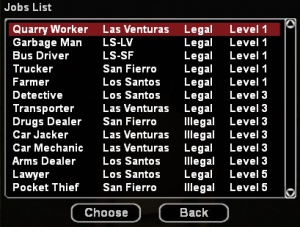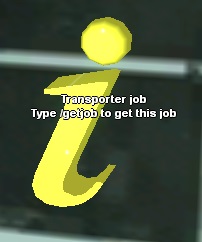Useful Commands:Jobs
To work at one of the jobs present on the servers, you first must know the available commands for them.
Cuprins
/jobs
This command opens up a list of all the jobs. It contains the following details for each job:
- Name of the job
- City where it can be found
- Type of job (legal/illegal)
- Minimum level required for employment.
Note: You can see this list in image #1.
/jobhelp
It displays a list of all the available commands for a job.
Example: Being employed as a Farmer will show the /work command.
/getjob
A player can take up a job using this command if they meet the following conditions:
- To have the required minimum level (find out this level by typing in /jobs)
- To be close enough to the special location ("i" - see image #2).
- To not have another job.
/quitjob
Any player can use this command to quit their job if they are employed.
/work
This is one of the most used command regarding jobs. It allows a player to fulfil their duties and start working. The /work command is functional for almost all jobs, except: Detective, Car Mechanic and Lawyer.
/skills
Players can access this command even if they are not employed. When typed in, the server will display a dialog box containing information about your skills in each job.