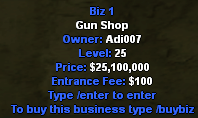Comenzi uzuale:Bizuri/en: Diferență între versiuni
Nic (Discuție | contribuții) |
Nic (Discuție | contribuții) |
||
| Linia 76: | Linia 76: | ||
* Total income. | * Total income. | ||
| − | == / | + | == /mybiz == |
This command is not dependent on your position, you can use it from anywhere, as long as you are a business owner. <br /> | This command is not dependent on your position, you can use it from anywhere, as long as you are a business owner. <br /> | ||
Versiunea de la data 1 iunie 2020 14:36
Cuprins
General Characteristics
- If the front door of the business is not locked, any player may use the commands /enter and /exit. Otherwise, these are solely available to the owner.
- To learn every command related to businesses, whose explanation resides in this page, you can use the in-game command "/businesshelp".
- Find more information about businesses on our page dedicated to Businesses.
Commands
/bizradio
Using this command, a business owner can enable a radio or YouTube stream in its interior. When inside the building, players listen to the radio station or YouTube soundtrack set by the owner. When using /bizradio in a business not owned by you, you can toggle the audio streams on and off. Moreover, the stream can be stopped by the owner via the same command.
/enter
The /enter command is commonly used to enter buildings, in this case, businesses. It is successfully executed (meaning you manage to enter the business) only if you are close enough to the door.
For a quicker access, you can use its equivalent, the F key.
/exit
The /exit command is commonly used to exit buildings, in this case, businesses. It is successfully executed (meaning you manage to exit the business) only if you are close enough to the door. For a quicker access, you can use its equivalent, the F key.
/open
This command allows you to lock/unlock your business.
If you choose to lock it, only you may enter the building.
The command is available only if you own a business.
It is successfully executed when you are inside the business and as close as possible to the front door.
/sellbiztostate
The command enables you to sell your business to the state. Following the transaction, you only get the money stored in your business's safe.
/bizprice
This allows you to set a price for your business, which can later be paid by anyone to buy it from you.
Example: "/bizprice 15000" sets your business's price to $15.000.
The minimum price you can set for the business is the product between its level and 1000.
Example: If you own a business that has level 15, the minimum price you can set is 15 times 1000, which is $15.000.
The maximum price you can set for the business is the product between its level and 200.000
Example: If you own a business that has level 15, the maximum price you can set is 15 times 200.000, which is $3.000.000.
This command gives you the chance to sell your business while being offline. The money goes into your bank account.
/bizwithdraw
It is used to withdraw from the business's safe money collected from the entrance tax.
To see how much money you have stored in your safe, simply use /bizwithdraw, without specifying anything.
If you wish to take some money out of the safe, follow this template:
"/bizwithdraw 500", where $500 is amount withdrawn from the safe.
For a successful execution, you must be inside the business and as close as possible to the front door.
/bizname
This command allows any owner to set the name for their business, which must be a message or some text not over 45 characters in length. Example: "/bizname Bank of Los Santos" sets your business's name to "Bank of Los Santos".
/bizfee
This enables you to set an entrance fee for your business.
Each player that enters the business must pay this fee.
It is successfully executed only if you have chosen an amount between $10 and $180 for a gas station, or between $1 and $100 for other businesses, except for those with a standard fee (uneditable).
Standard-fee businesses are: Pay'n'Sprays, Tunings, Phone Co., The Hospital, Car Colour Co., Towcar Co., House Upgrade Co..
/bizinfo
This command is not dependent on your position, you can use it from anywhere, as long as you are a business owner.
When typed in, the server displays some information about your business:
- Level of the business.
- Whether the business is locked.
- Minimum amount for which the business can be sold.
- Entrance fee.
- Total income.
/mybiz
This command is not dependent on your position, you can use it from anywhere, as long as you are a business owner.
When typed in, the server displays some information about your business:
- Level of the business.
- Whether the business is locked.
- Minimum amount for which the business can be sold.
- Entrance fee.
- Total income.
/mybiz
To use the command, you must be the owner of a rent (car, bike, airplane) business, and using this command you will be able to manage your owned cars and also buy new vehicles within the business if you have not reached the limit of 10 vehicles imposed by the server.
/help
Using the command /help -> Businesses you can find all the information presented above directly in the game.
Similar Pages
• Businesses - General Presentation
• Houses - General Presentation
• Houses - Useful Commands