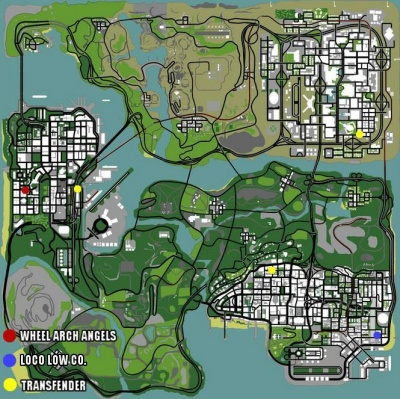Bizuri:Tuninguri/en: Diferență între versiuni
De la B-Zone Wiki
(Pagină nouă: * Paint Jobs * Colours * Exhausts (Alien and X-Flow) * Front Bumper (Alien and X-Flow) * Rear Bumper (Alien and X-Flow) * Roof (Alien and X-Flow) * Spoilers (Alien and X-Flo...) |
(Pagină nouă: = Price of the components = There is a total of 17 components categories, that are divided on 3 pages (the pages can be changed by pressing on the numbers from the bottom of the me...) |
||
| Linia 29: | Linia 29: | ||
* Vents | * Vents | ||
| − | = | + | = Price of the components = |
| − | + | There is a total of 17 components categories, that are divided on 3 pages (the pages can be changed by pressing on the numbers from the bottom of the menu). | |
| − | + | For every components category you pay a certain procent from the value of the your vehicle in the DealerShip (you can install only one component from a category): | |
*Hydraulics: 0,25% | *Hydraulics: 0,25% | ||
*Nitro (NOS): 0,8% | *Nitro (NOS): 0,8% | ||
| Linia 46: | Linia 46: | ||
*Front Bumper: 0,5% | *Front Bumper: 0,5% | ||
*Rear Bumper: 0,5% | *Rear Bumper: 0,5% | ||
| − | *Color1/2: $25 | + | *Color1/2: $25 fixed price (The colors are not permanent. For permanent colors type /carcolor or /hiddencolor). |
*Neons: 1,15% | *Neons: 1,15% | ||
| − | + | The tuning owners recieve 0,5% from the sum spent by the players inside the tuning. | |
| − | <p><b> | + | <p><b>The tuning is permanent for personal vehicles.</b> |
Versiunea de la data 25 septembrie 2016 21:22
On the B-Zone servers there are 3 tuning garages where you can tune your car : Loco Low Co, TransFender, Wheel Arch Angels.
Cuprins
Where can I tune the car?
The car can be tuned in any garage ( Loco Low Co, TransFender, Wheel Arch Angels ) no matter the vehicle model.
Components
- Paint Jobs
- Colours
- Exhausts (Alien and X-Flow)
- Front Bumper (Alien and X-Flow)
- Rear Bumper (Alien and X-Flow)
- Roof (Alien and X-Flow)
- Spoilers (Alien and X-Flow)
- Side Skirts (Alien and X-Flow)
- Wheels
- Car Stereo
- Hydraulics
- Nitro Boost (x2, x5, x10)
- Neons
- Hood
- Lamps
- Vents
Price of the components
There is a total of 17 components categories, that are divided on 3 pages (the pages can be changed by pressing on the numbers from the bottom of the menu). For every components category you pay a certain procent from the value of the your vehicle in the DealerShip (you can install only one component from a category):
- Hydraulics: 0,25%
- Nitro (NOS): 0,8%
- Wheels: 0,8%
- Spoiler: 0,8%
- Hood: 0,5%
- Roof: 0,5%
- Sideskirts: 0,5%
- Lamps: 0,5%
- Exhaust: 0,8%
- Front Bullbar: 0,5%
- Vents: 0,5%
- Paintjob: 1,15%
- Front Bumper: 0,5%
- Rear Bumper: 0,5%
- Color1/2: $25 fixed price (The colors are not permanent. For permanent colors type /carcolor or /hiddencolor).
- Neons: 1,15%
The tuning owners recieve 0,5% from the sum spent by the players inside the tuning.
The tuning is permanent for personal vehicles.
Cum tunez masina?
- Odată ajuns la tuning, intrarea se va face utilizând comanda /enter.
- Meniul de selecție al componentelor este poziționat în partea dreaptă și va lista toate categoriile de componente (roți, nitro, hidraulice, etc.).
- Dacă numele unei categorii este roșu, atunci nu există componente de tuning în acea categorie compatibile cu vehiculul.
- Pentru a alege o componentă de tuning dintr-o anumită categorie, se va apăsa click pe numele categoriei dorite, urmând să vi se listeze toate componentele compatibile cu vehiculul vostru din categoria respectivă.
- Pentru a reveni la lista de categorii de componente, se poate apăsa butonul Back. Pentru a selecta și instala pe vehicul o componentă, se va apăsa pe numele acesteia.
- Atunci când instalați un anumit component de tuning, camera se va poziționa automat în asa fel încât să aveți vizibilitate perfectă.
- În tuning vor putea intra acum toate tipurile de mașini (nu aeronave, bărci sau motociclete).
- Suma de bani este calculată și afișată deasupra meniului pe măsură ce instalați componente de tuning pe vehicul. Pentru a finaliza cumpărăturile, se va apăsa butonul BUY. Pentru a părăsi tuningul fară a cauza modificari vehiculului, se poate apăsa butonul ESC de pe tastatură.
- Suma maximă de bani pe care un jucător o poate cheltui pentru a instala absolut toate componentele de tuning pentru un vehicul nu va depăși 10% din prețul vehiculului in DealerShip.
- Jucătorii cu wanted nu pot intra in tuning.
- Numai vehiculele premium (infernus, cheetah, banshee, turismo, bullet, toate tipurile de monster truck, toate tipurile de hotring) vor putea avea instalate neoane.
- Daca un vehicul va avea neoane instalate, șoferul va avea o nouă opțiune pentru /tog, denumită "Neoane vehicul", cu ajutorul căreia va putea stinge/aprinde neoanele.
- Trebuie să aveți în vedere faptul că neoanele nu strălucesc în anumite momente ale zilei. Ele sunt vizibile de obicei dimineața, seara și numai în unele cazuri ziua.