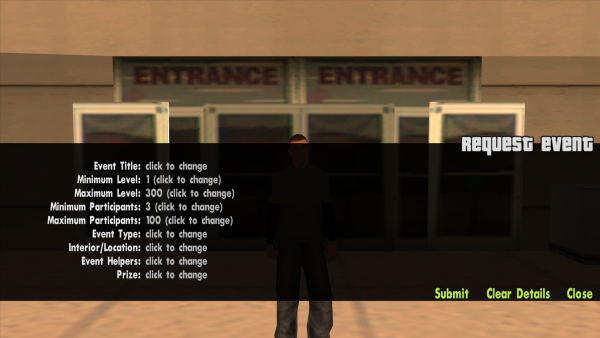Other systems:Events
| To organize an event you need to be at least level 10. |
Events are recreational activities available to any player of the B-Zone servers.
Requesting an event
To request an event, the /requestevent command will be used by any player that is at least level 10.
After executing the command, a menu where you'll select how the event will go on is going to show up as following:
- Event Title - determins the title of the event that will happen.
- Minimum Level - the minimum level needed by the players to join the event.
- Maximum Level - the maximum limit of level that a player can have to join the event.
- Minimum Participants - the minimum number of participants the event must have to start.
- Maximum Participants - the maximum number of participants the event can have.
- Event Type - the type of event that is going to be created.
The available types of events are:
- Last man standing
- Last car standing
- Duels
- Protect the VIP
- X/O
- SMS
- Trivia
- Whisper
- Stunt
- Kill
- Find and bring
- Parkour
- Simon says
- Russian roulette
- Even/Odd
- Race Arena
- Paintball
- Gungame
- War Arena
- Interior/Location - determins the interior or location where the event is going to take place.
- Event Helpers - assings helpers to the event.
- Prize - sets the event's prize.
After editing the event's settings, the player will be able to send the event for approval by pressing the Submit button.
Notes:
All the data entered in the "Request Event" table will be saved until leaving the server. To reset the details, you can use the Clear Details button.
Some events (ex: SMS, Trivia, Whisper) may take place only in the world available to all players (Virtual World 0).
Conducting events
- After the event has been approved by the administrative team, its organizer and selected helpers will be teleported to the location chosen for conducting the event.
- The event won't be open to the public until the organizer allows acces to it. To do that, the organizer has to mark a point of teleportation for the players that will join, using the /emark command, after which will be able to start the joins by using the command /startjoins.
- From now on, any player that fulfills the requirements set by the organizer can join using the command /join.
- The organizer can stop the joins using the /stopjoins command, at which point the event will start.
The organizer and its helpers will be given a set of administrative commands to facilitate the best possible event conducting. The commands will be usable only on the players currently participating in the event. To see a list with all this commands, you can use the /eventhelp command.
- During the event, any admin or helper level 2+ will be able to join the event as a helper.