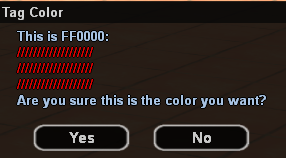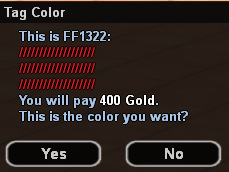Shop:Clan Color
De la B-Zone Wiki
Versiunea din 16 mai 2019 09:51; autor: Kelton707 (Discuție | contribuții) (Pagină nouă: You can find a lot of websites by simply searching on Google for „hex picker”. If you do not wish to manually search for such sites you can just use: [https://www.w3schools.co...)
Informații Generale
| The prices in gold listed below are standard values. It is possible to find cheaper products in-game if you plan on purchasing in a time of discounts. |
The Clan Color option from the /shop allows to change the color specific to the clan.
The specific color can be seen in the TAG and name of the clan: at the player's name, on the HQ wall, on the turfs the clan owns.
The standard price for changing the clan color is 400 Gold.
The first clan color change is free and can be done using /clancolor, where you will need to enter a HEX code for the color you want. You will also see a preview of the color and a confirmation message before the color changes (image #1).
You can find a lot of websites by simply searching on Google for „hex picker”. If you do not wish to manually search for such sites you can just use:
HTML Color Picker
- You will need to pick a color by clicking it.
- In the right you will then see a preview of the color you have selected, as well as the HEX code. In our case the HEX code is 3399FF for blue.
- Now that you have the HEX code you can use the game command /clancolor 3399FF to change the color.
- Attention, for the HEX code to work you always need to write it using CAPITAL LETTERS.


Cum cumperi?
Urmează pașii următori:
- Achiziționarea de Clan Color se face direct din comanda de /clancolor.
- Utilizați indicațiile de mai sus pentru a selecta culoarea dorită și confirmați schimbarea apăsând pe butonul Yes.
- Felicitări! Acum ați modificat culoarea clanului.