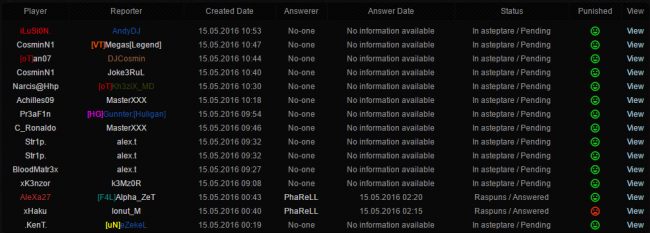Website:Reclamatii/en: Diferență între versiuni
Tupi (Discuție | contribuții) |
Tupi (Discuție | contribuții) |
||
| Linia 11: | Linia 11: | ||
Firstly, to make a complaint, you have to log into your account on the RPG website to which you belong. Once logged in, you have to access the "Players" page from the website's navigation and then go to the "Search Player" tab. Search for the player you wish to accuse in the complaint and once their name is displayed by the auto-suggest system, enter their profile. | Firstly, to make a complaint, you have to log into your account on the RPG website to which you belong. Once logged in, you have to access the "Players" page from the website's navigation and then go to the "Search Player" tab. Search for the player you wish to accuse in the complaint and once their name is displayed by the auto-suggest system, enter their profile. | ||
| − | == Complaints forwarded to | + | == Complaints forwarded to administrators == |
| − | To forward a complaint to | + | To forward a complaint to the server's administration, press the "Report this player to admins" button, located in the "General Info" tab. |
The website will redirect you to a simple form that you need to fill in accordingly, otherwise, the complaint may be rejected. | The website will redirect you to a simple form that you need to fill in accordingly, otherwise, the complaint may be rejected. | ||
Versiunea de la data 10 iulie 2023 00:40
A complaint is a notice of rules breaking that a player can forward to either the server's administrators, or to the leader of the faction of which the accused in a member.
| MIND!: Pointless or injurious complaints are punishable! |
| MIND!: The complainer, the accused player and the rule-breaking incident need to have in common the same server. |
| MIND!: Complaints made for the sake of seeing the player sanctioned without being directly involved will be sanctioned, read more here. |
Cuprins
How do I forward a complaint?
Firstly, to make a complaint, you have to log into your account on the RPG website to which you belong. Once logged in, you have to access the "Players" page from the website's navigation and then go to the "Search Player" tab. Search for the player you wish to accuse in the complaint and once their name is displayed by the auto-suggest system, enter their profile.
Complaints forwarded to administrators
To forward a complaint to the server's administration, press the "Report this player to admins" button, located in the "General Info" tab. The website will redirect you to a simple form that you need to fill in accordingly, otherwise, the complaint may be rejected.
External Links
List of Complaints for RPG1
List of Complaints for RPG2