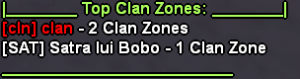Comenzi uzuale:Altele/en: Diferență între versiuni
(Pagină nouă: = /cellphonehelp = This command displays the following set of commands:) |
Tupi (Discuție | contribuții) |
||
| (Nu s-au afișat 140 de versiuni intermediare efectuate de alți 5 utilizatori) | |||
| Linia 8: | Linia 8: | ||
== /p(ickup) == | == /p(ickup) == | ||
| − | + | It is used to answer a phone call. You can use either /p or /pickup. | |
== /h(angup) == | == /h(angup) == | ||
| − | + | It is used to terminate a phone call. You can use either /h or /hangup. | |
== /call == | == /call == | ||
| − | + | It is used to call a player's phone. | |
| − | + | To execute this command, you need a phone number to call. | |
| + | ''Example: /call Madalin'' | ||
== /turn == | == /turn == | ||
| − | + | This command will open or shut down your phone, depending on the specified parameter: | |
| − | *''/turn '''on''''' - | + | * ''/turn '''on''''' - turns on the phone. |
| − | *''/turn '''off''''' - | + | * ''/turn '''off''''' - turns off the phone. |
== /speaker == | == /speaker == | ||
| − | + | When you are in a phone call, no-one around you can can listen to your conversation. However, if you use /speaker, messages shall become visible. | |
== /sms == | == /sms == | ||
| − | + | The command is used to send text messages to a specified ID or name. | |
| + | ''Exemple: /sms Madalin B-Zone!'' | ||
| − | + | = /renthelp = | |
| − | + | This command displays the following set of commands: | |
| − | + | ||
| + | == /enter == | ||
| + | The /enter command is commonly used to enter buildings, in this case, houses. It is successfully executed (meaning you manage to enter the house) only if you are close enough to the door. | ||
| + | For a quicker access, you can use its equivalent, the ''F'' key. | ||
| + | == /exit == | ||
| + | The /exit command is commonly used to exit buildings, in this case, houses. It is successfully executed (meaning you manage to exit the house) only if you are close enough to the door. | ||
| + | For a quicker access, you can use its equivalent, the ''F'' key. | ||
| + | == /tenants == | ||
| + | It displays the amount of online tenants and their names. <br /> Only tenants and the owner have access to this command. | ||
| − | = / | + | == /unrentroom == |
| − | + | Using this command will cancel the rental contract for that room. | |
| − | + | = /rentcarhelp = | |
| − | + | This command displays the following set of commands: | |
| − | + | ||
| − | == / | + | == /unrentvehicle == |
| − | + | This command is used to give up a rented vehicle and its keys. After executing the command, you can no longer use the rented vehicle. | |
| − | == / | + | == /locaterentedcar == |
| − | + | If you had rented a vehicle and then lost it, the /locaterentedcar command may help you. When using this command, the server places a red marker on your map indicating the location of your vehicle. | |
| − | ==/ | + | == /vehicles == |
| − | + | This command shows you all the vehicles you own, including rented ones, so you can interact with them. | |
| + | == /givekey == | ||
| + | This command offer your vehicle keys to other player to can lock or unlock. | ||
| + | == /changelock == | ||
| + | This command allows the owner of the vehicle to change the vehicle lock so that it cannot be used by the players to whom he gave the keys. | ||
| + | == /park | ||
| + | This command gives the vehicle owner the possibility to park the vehicle in the place he wants. | ||
| + | *To be able to park this vehicle must not be hit or damaged<br /><br /> | ||
| − | =/ | + | = /eventhelp = |
| − | + | This command display the commands you can use at an event, and if you are the organizer, depends on what type of event you make, you will get the commands you can use at the event. This command displays the following set of commands when you are not an event organizer or event helper: <br /> | |
| − | == / | + | == /event == |
| − | + | If there is an on-going event, you will be shown the following: | |
| + | * Title of the on-going event. | ||
| + | * Prize of the event. | ||
| + | * Location of the event. | ||
| + | * Details about its duration. | ||
| + | * Organiser's name. | ||
| + | * A short description of it. | ||
| − | == / | + | == /requestevent == |
| − | + | This command is a request form that level 2 helpers and B-Zone RPG server administrators can read, whether or not they will accept your request to host an event. For more information about this command, watch [[Alte sisteme:Events/en|this]] page. | |
| + | == /join == | ||
| + | Join an ongoing event if it benefits from this option.<br /> | ||
| + | == /leaveevent == | ||
| + | If you are a participant in an ongoing event, using this command you will leave the event. | ||
| + | = /leaderhelp = | ||
| + | This command displays the following set of commands: | ||
| − | =/ | + | == /members ==Using this command, you open an interactive menu with the list of factions members and two options. In front of each member, you can see their name, last time logged in, rank and FWarns.<br /> |
| − | + | Regarding the 2 options, the first option is '''Faction Apps'''', and using this option you can open the faction apps directly from the game. <br /> | |
| + | The second option is '''Faction Tests'''' and using this option you can edit one of the 2 faction test logs. | ||
| − | == / | + | == /factiontest == |
| − | + | Using this command any rank 4+ from the faction with Tester function can start a test with a faction candidate. | |
| − | + | ||
| − | == / | + | == /tog == |
| − | + | Using this command, you can find the option "Members can use faction chat", disabling it no faction member will be able to use the /f command, only the leader and admins 4+. | |
| − | == / | + | == /fvr == |
| − | + | Using this command, all unoccupied vehicles of the faction will be respawned. Command is accessible from rank 5. | |
| − | + | ||
| − | + | ||
| − | + | ||
| − | + | ||
| − | + | ||
| − | + | ||
| − | ==/ | + | == /lc == |
| − | + | This command is used by faction leaders to talk to the chat for leaders. | |
| − | == / | + | == /fwithdraw == |
| − | + | By typing the /fwithdraw command without specifying any parameter, you will get information about the amount of money held at that time by the faction safe. To get money from the faction safe. the sum of money is used as a parameter. ''Example: /fwithdraw 15000.'' | |
| − | '' | + | |
| + | == /fmotd == | ||
| + | By typing the /fmotd command without specifying any parameters, the server will send you a default message from the leader or subleader, if it exists. To change the default message (day message), the desired message is used as a parameter. Example: /fmotd Everyone at HQ!<br /> | ||
| + | == /fget & put == | ||
| + | The command is used to place or take drugs or materials from the HQ. Example: /fgetdrugs 100 and /fgetmaterials 100000 <br /> | ||
| + | == /setgc == | ||
| + | Using this command a mafia leader can set the minimum rank you need to send a message on /gc, chat during the alliance war.<br /> | ||
| − | =/ | + | == /vehrank == |
| − | + | The command sets a minimum rank to use the vehicle of that faction. Note: You need a minimum rank 6 to use this command.<br /> | |
| − | + | = /clanhelp = | |
| − | + | This command displays the following set of commands: | |
| − | == / | + | == /claninvite == |
| − | + | The order / claninvite is used for clan countries and members who called 6+ for an invitation to someone in their own clan. | |
| − | '' | + | ''Note: Members with rank 6+ can only order players who care or the application accepted.'' |
| − | ==/ | + | == /c == |
| − | + | The command sends a message to the [[Shop: Clans | clan]] chat you belong to (only if you are part of one).<br /> | |
| + | ''Example: "/c message"'' | ||
| − | ==/ | + | == /clanmembers == |
| − | + | The command opens a dialog with all the members of the clan of which you belong (only if you belong to one).<br /> | |
| − | ==/ | + | == /clanresign == |
| − | + | With this command you can leave the clan you are in.<br /> | |
| − | == / | + | == /setclanowner == |
| − | + | With this command, clan leaders can set another clan leader.<br /> | |
| − | == / | + | == /spray == |
| − | + | The command is used next to a turf clan to draw it on behalf of your clan.<br /> | |
| − | == / | + | == /clanxp == |
| − | + | The command displays a textdraw with the XP the clan has in total and how much XP it has until it advances to the next level.<br /> | |
| − | == / | + | == /clanzones == |
| − | + | Comanda deschide un dialog cu toate turfurile de clan.<br> | |
| − | == / | + | == /clanturfs == |
| − | + | The command displays all clan turfs.<br /> | |
| − | == / | + | == /clancolor == |
| − | + | This command can only be used by clan leaders to set the color of the clan.<br /> | |
| + | == /clangoldwithdraw == | ||
| + | With this command, clan leaders can extract Gold from the clan's safe.<br /> | ||
| + | == /cmotd == | ||
| + | The command is used by clan leaders to set a clan motto.<br /> | ||
| + | == /clanrename == | ||
| + | With this command, clan leaders can change ranks.<br /> | ||
| − | = / | + | == /clanduty == |
| − | + | This order will put you on duty to the clan.<br /> | |
| − | == / | + | == /clanleaders == |
| − | + | The command displays all clan leaders that are on the server at that time.<br /> | |
| + | |||
| + | == /ctalkpower == | ||
| + | This command prohibits the use of the ''/c'' command for a particular rank. (minimum rank 5+)<br /> | ||
| + | [[File:clan_top.png|thumb|300px]] | ||
| + | |||
| + | == /topclan == | ||
| + | The command displays the top of the peat-holding clans.<br /> | ||
| + | |||
| + | == /clanwithdraw == | ||
| + | With this order, any member with rank 6+ can take money from the clan safe.<br /> | ||
| + | |||
| + | == /clandeposit == | ||
| + | With this order you can deposit money in the clan safe.<br /> | ||
| + | |||
| + | == /clanput & /clanget == | ||
| + | With this order you can place or retrieve materials or drugs.<br /> | ||
| + | ''Example: /clanputmaterials 1000000'' | ||
| + | |||
| + | == /cwithdrawpower == | ||
| + | The command is only available to clan leaders, they can set a rank that can use the command ''/clanwithdraw'' and ''/clanget (drugs / materials)''.<br /> | ||
| + | |||
| + | == /claimhq == | ||
| + | The order is only available to clan leaders, with this order they can take over an available Clan HQ.<br /> | ||
| + | |||
| + | == /leavehq == | ||
| + | With this command, clan leaders can abandon a Clan HQ.<br /> | ||
| + | |||
| + | == /interiorhq == | ||
| + | The command is used by clan leaders to set up an interior of the Clan HQ.<br /> | ||
| + | |||
| + | == /claninfo == | ||
| + | Displays certain clan information. ''(for leaders only)''<br /> | ||
| + | |||
| + | == /cvs & /cvr == | ||
| + | With ''/cvs'' members of a clan can spawn their clan vehicles, using the ''/cvr'' command, a rank 5+ member can respawn all clan vehicles.<br /> | ||
| + | |||
| + | == /buyclanvehicle == | ||
| + | The order is used by clan leaders to buy vehicles from the clan. | ||
| − | == / | + | == /clanwar == |
| − | + | The command is used by members with rank 5+ or members who have been given access to it to add / remove players from clan war. | |
| − | == / | + | == /guns == |
| − | + | With this command you can choose your weapon set during clan wars. | |
| − | == / | + | == /leavewar == |
| − | + | With this command you can get out of the war of your clan.<br / | |
| − | + | ||
Versiunea curentă din 9 februarie 2023 15:23
Here, you will find all the commands that, once typed in-game, display a new set of commands.
Cuprins
- 1 /cellphonehelp
- 2 /renthelp
- 3 /rentcarhelp
- 4 /eventhelp
- 5 /leaderhelp
- 6 /clanhelp
- 6.1 /claninvite
- 6.2 /c
- 6.3 /clanmembers
- 6.4 /clanresign
- 6.5 /setclanowner
- 6.6 /spray
- 6.7 /clanxp
- 6.8 /clanzones
- 6.9 /clanturfs
- 6.10 /clancolor
- 6.11 /clangoldwithdraw
- 6.12 /cmotd
- 6.13 /clanrename
- 6.14 /clanduty
- 6.15 /clanleaders
- 6.16 /ctalkpower
- 6.17 /topclan
- 6.18 /clanwithdraw
- 6.19 /clandeposit
- 6.20 /clanput & /clanget
- 6.21 /cwithdrawpower
- 6.22 /claimhq
- 6.23 /leavehq
- 6.24 /interiorhq
- 6.25 /claninfo
- 6.26 /cvs & /cvr
- 6.27 /buyclanvehicle
- 6.28 /clanwar
- 6.29 /guns
- 6.30 /leavewar
/cellphonehelp
This command displays the following set of commands:
/p(ickup)
It is used to answer a phone call. You can use either /p or /pickup.
/h(angup)
It is used to terminate a phone call. You can use either /h or /hangup.
/call
It is used to call a player's phone. To execute this command, you need a phone number to call. Example: /call Madalin
/turn
This command will open or shut down your phone, depending on the specified parameter:
- /turn on - turns on the phone.
- /turn off - turns off the phone.
/speaker
When you are in a phone call, no-one around you can can listen to your conversation. However, if you use /speaker, messages shall become visible.
/sms
The command is used to send text messages to a specified ID or name. Exemple: /sms Madalin B-Zone!
/renthelp
This command displays the following set of commands:
/enter
The /enter command is commonly used to enter buildings, in this case, houses. It is successfully executed (meaning you manage to enter the house) only if you are close enough to the door. For a quicker access, you can use its equivalent, the F key.
/exit
The /exit command is commonly used to exit buildings, in this case, houses. It is successfully executed (meaning you manage to exit the house) only if you are close enough to the door. For a quicker access, you can use its equivalent, the F key.
/tenants
It displays the amount of online tenants and their names.
Only tenants and the owner have access to this command.
/unrentroom
Using this command will cancel the rental contract for that room.
/rentcarhelp
This command displays the following set of commands:
/unrentvehicle
This command is used to give up a rented vehicle and its keys. After executing the command, you can no longer use the rented vehicle.
/locaterentedcar
If you had rented a vehicle and then lost it, the /locaterentedcar command may help you. When using this command, the server places a red marker on your map indicating the location of your vehicle.
/vehicles
This command shows you all the vehicles you own, including rented ones, so you can interact with them.
/givekey
This command offer your vehicle keys to other player to can lock or unlock.
/changelock
This command allows the owner of the vehicle to change the vehicle lock so that it cannot be used by the players to whom he gave the keys.
== /park This command gives the vehicle owner the possibility to park the vehicle in the place he wants.
- To be able to park this vehicle must not be hit or damaged
/eventhelp
This command display the commands you can use at an event, and if you are the organizer, depends on what type of event you make, you will get the commands you can use at the event. This command displays the following set of commands when you are not an event organizer or event helper:
/event
If there is an on-going event, you will be shown the following:
- Title of the on-going event.
- Prize of the event.
- Location of the event.
- Details about its duration.
- Organiser's name.
- A short description of it.
/requestevent
This command is a request form that level 2 helpers and B-Zone RPG server administrators can read, whether or not they will accept your request to host an event. For more information about this command, watch this page.
/join
Join an ongoing event if it benefits from this option.
/leaveevent
If you are a participant in an ongoing event, using this command you will leave the event.
/leaderhelp
This command displays the following set of commands:
== /members ==Using this command, you open an interactive menu with the list of factions members and two options. In front of each member, you can see their name, last time logged in, rank and FWarns.
Regarding the 2 options, the first option is Faction Apps', and using this option you can open the faction apps directly from the game.
The second option is Faction Tests' and using this option you can edit one of the 2 faction test logs.
/factiontest
Using this command any rank 4+ from the faction with Tester function can start a test with a faction candidate.
/tog
Using this command, you can find the option "Members can use faction chat", disabling it no faction member will be able to use the /f command, only the leader and admins 4+.
/fvr
Using this command, all unoccupied vehicles of the faction will be respawned. Command is accessible from rank 5.
/lc
This command is used by faction leaders to talk to the chat for leaders.
/fwithdraw
By typing the /fwithdraw command without specifying any parameter, you will get information about the amount of money held at that time by the faction safe. To get money from the faction safe. the sum of money is used as a parameter. Example: /fwithdraw 15000.
/fmotd
By typing the /fmotd command without specifying any parameters, the server will send you a default message from the leader or subleader, if it exists. To change the default message (day message), the desired message is used as a parameter. Example: /fmotd Everyone at HQ!
/fget & put
The command is used to place or take drugs or materials from the HQ. Example: /fgetdrugs 100 and /fgetmaterials 100000
/setgc
Using this command a mafia leader can set the minimum rank you need to send a message on /gc, chat during the alliance war.
/vehrank
The command sets a minimum rank to use the vehicle of that faction. Note: You need a minimum rank 6 to use this command.
/clanhelp
This command displays the following set of commands:
/claninvite
The order / claninvite is used for clan countries and members who called 6+ for an invitation to someone in their own clan. Note: Members with rank 6+ can only order players who care or the application accepted.
/c
The command sends a message to the clan chat you belong to (only if you are part of one).
Example: "/c message"
/clanmembers
The command opens a dialog with all the members of the clan of which you belong (only if you belong to one).
/clanresign
With this command you can leave the clan you are in.
/setclanowner
With this command, clan leaders can set another clan leader.
/spray
The command is used next to a turf clan to draw it on behalf of your clan.
/clanxp
The command displays a textdraw with the XP the clan has in total and how much XP it has until it advances to the next level.
/clanzones
Comanda deschide un dialog cu toate turfurile de clan.
/clanturfs
The command displays all clan turfs.
/clancolor
This command can only be used by clan leaders to set the color of the clan.
/clangoldwithdraw
With this command, clan leaders can extract Gold from the clan's safe.
/cmotd
The command is used by clan leaders to set a clan motto.
/clanrename
With this command, clan leaders can change ranks.
/clanduty
This order will put you on duty to the clan.
/clanleaders
The command displays all clan leaders that are on the server at that time.
/ctalkpower
This command prohibits the use of the /c command for a particular rank. (minimum rank 5+)
/topclan
The command displays the top of the peat-holding clans.
/clanwithdraw
With this order, any member with rank 6+ can take money from the clan safe.
/clandeposit
With this order you can deposit money in the clan safe.
/clanput & /clanget
With this order you can place or retrieve materials or drugs.
Example: /clanputmaterials 1000000
/cwithdrawpower
The command is only available to clan leaders, they can set a rank that can use the command /clanwithdraw and /clanget (drugs / materials).
/claimhq
The order is only available to clan leaders, with this order they can take over an available Clan HQ.
/leavehq
With this command, clan leaders can abandon a Clan HQ.
/interiorhq
The command is used by clan leaders to set up an interior of the Clan HQ.
/claninfo
Displays certain clan information. (for leaders only)
/cvs & /cvr
With /cvs members of a clan can spawn their clan vehicles, using the /cvr command, a rank 5+ member can respawn all clan vehicles.
/buyclanvehicle
The order is used by clan leaders to buy vehicles from the clan.
/clanwar
The command is used by members with rank 5+ or members who have been given access to it to add / remove players from clan war.
/guns
With this command you can choose your weapon set during clan wars.
/leavewar
With this command you can get out of the war of your clan.<br /