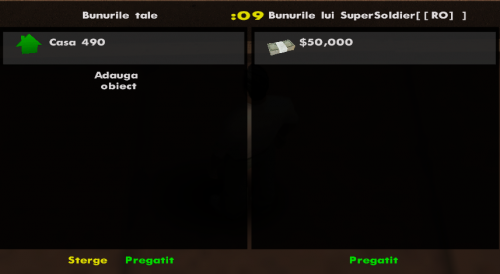Alte sisteme:Trade/en: Diferență între versiuni
(Pagină nouă: = How to use = To successfully close a deal with one of B-Zone's RPG servers players, follow these steps: # Type in /trade, specifying the name or the ID of partner (''example: /tr...) |
|||
| (Nu s-au afișat 4 versiuni intermediare efectuate de alți 2 utilizatori) | |||
| Linia 1: | Linia 1: | ||
<languages /> | <languages /> | ||
| − | [[File:trade_with_SuperSoldierNOOB.png|thumb|500px|Trade]] | + | [[File:trade_with_SuperSoldierNOOB.png|thumb|500px|Trade]]<br /> |
| − | The term '''Trade''' is widely encountered in strategy games, being an easy way of negotiating with other players. This system is extremely simple. It offers you the possibility to safely | + | {{AddedIn||You need to be at least level 3 to use the trade system!|}}<br /> |
| + | The term '''Trade''' is widely encountered in strategy games, being an easy way of negotiating with other players. This system is extremely simple. It offers you the possibility to safely exchange houses, businesses, vehicles and money. | ||
= How to use = | = How to use = | ||
To successfully close a deal with one of B-Zone's RPG servers players, follow these steps: | To successfully close a deal with one of B-Zone's RPG servers players, follow these steps: | ||
| − | # Type in /trade, specifying the name or the ID of partner (''example: /trade Adi007''). | + | # Type in /trade, specifying the name or the ID of your partner (''example: /trade Adi007''). |
# The server then opens up a simple table, as you can see in the image. | # The server then opens up a simple table, as you can see in the image. | ||
# The table is divided into two equal sides. Your goods are situated on the left and your partner's goods are situated on the right. | # The table is divided into two equal sides. Your goods are situated on the left and your partner's goods are situated on the right. | ||
| Linia 17: | Linia 18: | ||
# If neither of the participants have cancelled the deal, a new button called '''Confirm''' shows up, after the 10 seconds had elapsed. Each player must press it to continue. | # If neither of the participants have cancelled the deal, a new button called '''Confirm''' shows up, after the 10 seconds had elapsed. Each player must press it to continue. | ||
# Once the button has been pressed by both parties, the exchange has successfully been completed. | # Once the button has been pressed by both parties, the exchange has successfully been completed. | ||
| + | <br /> | ||
| + | = Command Limits = | ||
| + | The maximum amount of money that can be transacted in a single transaction is $2,147,483,647.<br /> | ||
| + | Small type clans can be sold for a maximum amount of $10,000,000.<br /> | ||
| + | Medium type clans can be sold for a maximum amount of $20,000,000.<br /> | ||
| + | Big type clans can be sold for a maximum amount of $30,000,000.<br /> | ||
| + | Mega type clans can be sold for a maximum amount of $40,000,000. | ||
| − | = | + | = Specific Commands = |
== /trade == | == /trade == | ||
| − | + | Typing in this command will invite another player into a goods exchange. The command requires the name or ID of the player you wish to involve into such a deal. For the exchange table to be displayed, the invited player must accept the invitation. This command is protected by [[Alte_sisteme:PIN|'''PIN''']]. | |
Versiunea curentă din 26 mai 2024 13:29
| You need to be at least level 3 to use the trade system! |
The term Trade is widely encountered in strategy games, being an easy way of negotiating with other players. This system is extremely simple. It offers you the possibility to safely exchange houses, businesses, vehicles and money.
How to use
To successfully close a deal with one of B-Zone's RPG servers players, follow these steps:
- Type in /trade, specifying the name or the ID of your partner (example: /trade Adi007).
- The server then opens up a simple table, as you can see in the image.
- The table is divided into two equal sides. Your goods are situated on the left and your partner's goods are situated on the right.
- To add some money, a house, a business or a vehicle, press Add Item and select from the list one of them.
- Once selected, the item will be shown on the table and becomes visible for both participants.
- After both players have finished adding items, they should both press the button Not Ready. which will transform into Ready.
- If the two players have pressed the buttons, we can move on to the next stage, the checking.
- The server will display an initial timer of 10 seconds. If something is not right, any one of the players may cancel the deal, within the 10 seconds, by pressing the Ready button.
- If neither of the participants have cancelled the deal, a new button called Confirm shows up, after the 10 seconds had elapsed. Each player must press it to continue.
- Once the button has been pressed by both parties, the exchange has successfully been completed.
Command Limits
The maximum amount of money that can be transacted in a single transaction is $2,147,483,647.
Small type clans can be sold for a maximum amount of $10,000,000.
Medium type clans can be sold for a maximum amount of $20,000,000.
Big type clans can be sold for a maximum amount of $30,000,000.
Mega type clans can be sold for a maximum amount of $40,000,000.
Specific Commands
/trade
Typing in this command will invite another player into a goods exchange. The command requires the name or ID of the player you wish to involve into such a deal. For the exchange table to be displayed, the invited player must accept the invitation. This command is protected by PIN.