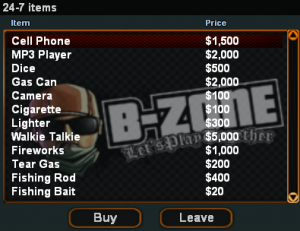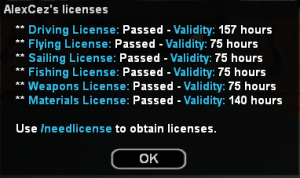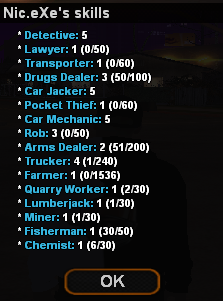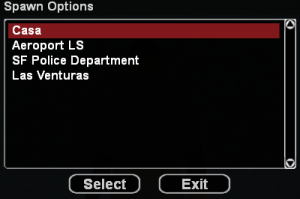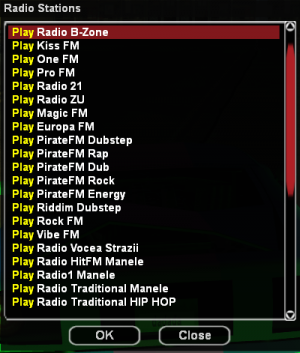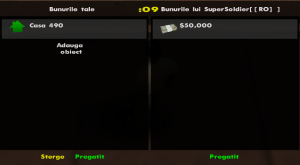Comenzi uzuale:General/en: Diferență între versiuni
Nic (Discuție | contribuții) |
Nic (Discuție | contribuții) |
||
| Linia 31: | Linia 31: | ||
= /turfs = | = /turfs = | ||
| − | '' | + | ''Syntax: /turfs '' <br /> |
| − | + | The command overlays turfs controlled by gangs over the in-game map. It is visible both on the radar (minimap) and on the bigger map. To remove them, use the same command. | |
[[File:licenses.png|thumb|300px]] | [[File:licenses.png|thumb|300px]] | ||
Versiunea de la data 20 martie 2021 10:26
In this section, you may find general commands of B-Zone's RPG servers.
Cuprins
- 1 /id
- 2 /pay
- 3 /buy
- 4 /givekey
- 5 /switchkey
- 6 /drink
- 7 /turfs
- 8 /licenses
- 9 /requestlicenses
- 10 /skills
- 11 /sleep
- 12 /lotto
- 13 /cigarettes
- 14 /spawnchange
- 15 /eject
- 16 /rob
- 17 /robinfo
- 18 /service
- 19 /report
- 20 /cheater
- 21 /helpme
- 22 /speedlimit
- 23 /accept
- 24 /cancel
- 25 /usedrugs
- 26 /fill
- 27 /fillgascan
- 28 /needlicense
- 29 /lawyers
- 30 /animlist
- 31 /carradio
- 32 /mp3
- 33 /throw
- 34 /trade
- 35 /givecigarette
- 36 /tog
- 37 /clanleaders
- 38 /fps
/id
Syntax: /id [PlayerID/PlayerName]
The command displays information regarding that player, specifically: their ID, name, level and the faction they are a member of.
/pay
Syntax: /pay [PlayerID/PlayerName] [amount]
This command sends the specified amount of cash money to that player. Players with a level lower than 3 may only send 10$ per transaction. The limit for anyone else is $10.000. These transactions shall be made between a few seconds of each other. You must be near that player to send them money.
/buy
Syntax: /buy
Through this command, you can buy items from 24/7 shops.
/givekey
Syntax: /givekey [PlayerID/PlayerName]
This command allows you to hand the keys of the vehicle you're driving (it must be yours) to another player. The owner loses their set of keys. That player remains in possession of the keys until they disconnect or use /throw.
/switchkey
Syntax: /switchkey
It toggles between your personal keys and the keys of a rented vehicle (from the server or from a player), if they exist.
/drink
Syntax: /drink [BeverageName]
With this, you can buy beverages from clubs and bars.
/turfs
Syntax: /turfs
The command overlays turfs controlled by gangs over the in-game map. It is visible both on the radar (minimap) and on the bigger map. To remove them, use the same command.
/licenses
Syntax: /licenses
This command displays a list of all your licenses and information about them: whether you have them and their validity period.
/requestlicenses
Syntax: /requestlicenses [PlayerID/PlayerName]
It sends to that player a request to see their licenses. If they accept, you will have displayed on your screen a text box similar to the one on /licenses.
/skills
Syntax: /skills
This shows your skills and how many points you are required for advancement.
/sleep
Syntax: /sleep
Activate and deactivate the AFK mode.
/lotto
Syntax: /lotto
- You can buy using this command a lotto ticket from any 24/7 from the server.
- You can buy multiple tickets, each ticket costing $2000.
- The winning numbers will be picked each Wednesday and Sunday at 19:00.
- The winning ticket is considered a ticket that has at least 3 numbers of those extracted:
- Tickets with 6 winning numbers: Such a ticket will make the whole Pot to be offered to the winner.
- Tickets with 5 winning numbers: Such a ticket will make half of the Pot to be offered to the winner.
- Tickets with 4 winning numbers: Such a ticket will make 25% of the Pot to be offered to the winner.
- Tickets with 3 winning numbers: Such a ticket will make 10% of the Pot to be offered to the winner.
- If there are several winning tickets, the percentage of Pot allocated to those tickets is divided equally between the winners.
/cigarettes
Syntax: /cigarettes
It displays the amount of cigarettes you possess and whether or not you have a lighter.
/spawnchange
Sintaxă: /spawnchange
Comanda vă permite să vă schimbați locul de spawn. Aveți de ales între a vă spawna în casă (fie ca este închiriată sau deținută) sau în locul implicit de spawn.
În cazul jucătorilor care fac parte dintr-o facțiune vor avea posibilitatea să-și selecteze ca punct de spawn HQ-ul facțiunii.
În cazul jucătorilor fără facțiuni (civilii) aceștia vor avea ca puncte de spawn câte o locație din toate cele trei orașe (Los Santos, Las Venturas, San Fierro) cât și spawn la casa deținută sau la care au chirie.
Nu veți putea folosi această comandă dacă sunteți urmăriți de poliție (cu wanted)!
/eject
Syntax: /eject [PlayerID/PlayerName]
With the help of this command, you can forcefully throw out one of your vehicle's passengers. Only drivers may use it.
/rob
Syntax: /rob
Rob the bank, assisted by a group of 3 people.
/robinfo
Syntax: /robinfo
This command offers informations about rob.
/service
Syntax: /service [Taxi/Medic/Mechanic]
It sends a request to a taxi driver, a medic or a mechanic to come to you. In this request, your location is specified. It may be accepted or not by them.
/report
Syntax: /report [Text]
This command sends a notice request to server administrator. If your request is accepted, an admin shall open your report. You can talk with them through /al. The maximum number of reports left unopened at any given time is 1. When no admin opens your report in 5 minutes, it closes automatically.
Mind! The command must be used only to alert admins of serious issues, cheaters or other similar situations. The use of foul language and pointless requests shall not be tolerated and will lead to punishments.
/cheater
Synthax: /cheater [ID/Player] [Cheat]
This command sends a notice request to the server administrator telling him about a possible cheater. You will receive a message when the admin handles your report.
/helpme
Syntax: /helpme [Text]
or
Syntax: /n [Text]
This command sends a notice request to server helpers. If your request is accepted, a helper shall open your helpme. If there is at least one helper on duty, your question will be automatically assigned to him. You can recieve a global answer, meaning that the question and its answer will be shown to all players between level 1 and 20. This option can pe toggled off using the command /tog -> Newbie Chat / Chat Începători. Also, the helper can open a private conversation with you. You can talk with them through /hl. The maximum number of requests left unopened at any given time is 1. When no helper opens your requets in 5 minutes, it closes automatically.
Mind! The command must be used only to ask questions related to B-Zone's RPG servers. The use of foul language and pointless requests shall not be tolerated and will lead to punishments.
Note: To use the help system, you need to be under level 20!
/speedlimit
Syntax: /speedlimit [0 or 90-230]
Through this command, you can set a maximum speed for the vehicle you are driving. This speed may vary between 90 km/h and 230 km/h. To remove this restriction, use "/speedlimit 0".
/accept
Syntax: /accept [Service] [PlayerID/PlayerName]
You may accept one of these services if another player offers them to you: Drugs, Repair, Job, Live, Refill, Ticket, Paper, Licenses, Escape, Trade, Taxi, Medic, Lawyer, Mechanic, Free, Gun, Materials, Needlicense (for Instructors), Lawyercall, Lesson, Rob.
/cancel
Syntax: /cancel [Service] [PlayerID/PlayerName]
Refuse any of the above-mentioned services.
/usedrugs
Syntax: /usedrugs [Marijuana/Cocaine/Ecstasy/Meth]
Allows you to use the drugs you possess.
/fill
Syntax: /fill [percent]
It refills your fuel tank with the specified percentage.
/fillgascan
Syntax: /fillgascan
It fills your gas can.
/needlicense
Syntax: /needlicenses
This command sends a request to every online instructor, telling them you are in need of a license. They are notified of your level and language you play in (RO/EN). If the request is accepted, that instructor receives a marker on their map, representing your location, and the others see who accepted it.
/lawyers
Syntax: /lawyers
Displays a list of all online lawyers, along with their amount of accept points. You can call them by clicking one.
/animlist
Sintaxă: /animlist
Displays a list of all available animations on B-Zone's RPG servers.
/carradio
Syntax: /carradio
or
Key: R
Only drivers may use this command. It opens up a dialogue box from where you can choose the radio station you want to listen to. Moreover, you have the possibility to enter a YouTube link so you can listen to your favourite song. Careful, though, not all songs work. If you require assistance on this subject, consult with tutorials available on B-Zone's RPG forum.
/mp3
Syntax: /mp3
Almost identical to "/carradio", only it can be used everywhere, on-foot. Requires an MP3 Player (purchasable from a 24/7 shop) and a premium account.
/throw
Syntax: /throwguns [Keys/Guns/Drugs/Materials]
Using this command, you may throw away the keys, guns, drugs or materials you are bearing. An adequate roleplay-like message appears on the chat for nearby players. The command cannot be used for about 2 minutes if you have been summoned by a police officer.
/trade
Sends an invitation for trade to another player, using the trading system.
/givecigarette
Through this command, a player may offer someone else a cigarette.
Example: /givecigarette Adi007 shall give the player Adi007 one cigarette.
/tog
Using this command, players will be able to activate or deactivate some functions, messages or logs. They are devided in categories as following:
News, Newbie Chat, Advertisments, Whisper Chat, Show Faction Chat, Clan Chat, Damage 'ding', Show HUD, Show Nametags, Event Chat, Spray Messages, Admin Punishments, Confidential Messages, Neons, Surfing, All vehicle neons
/clanleaders
This command will show all the connected clan leaders.
/fps
This command will create a new text in the upper-right corner or down-left corner of the screen, showing your FPS.
The text position, the activation and deactivation are made by successive typing of the /fps command.
Note: The /fps command won't work when the players are drunk (used /drink), because in that case the displayed FPS value would be wrong.