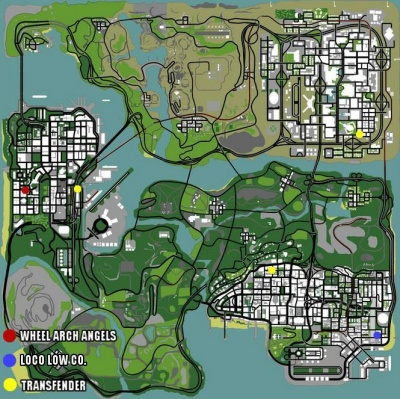Bizuri:Tuninguri/en: Diferență între versiuni
De la B-Zone Wiki
(Pagină nouă: = How to tune the car? = *Once arrived at the tuning, you enter using the /enter command. *The components selection menu is placed on the right side and will list all the component...) |
|||
| (Nu s-au afișat 3 versiuni intermediare efectuate de un alt utilizator) | |||
| Linia 1: | Linia 1: | ||
<languages /> | <languages /> | ||
| + | [[File:Tuning_icon.png|thumb|300px|#1]] | ||
On the B-Zone servers there are 3 tuning garages where you can tune your car : Loco Low Co, TransFender, Wheel Arch Angels. | On the B-Zone servers there are 3 tuning garages where you can tune your car : Loco Low Co, TransFender, Wheel Arch Angels. | ||
[[File:loc.jpg|thumb|400px]] | [[File:loc.jpg|thumb|400px]] | ||
| + | [[File:loc.jpg|thumb|400px]] | ||
| + | [[File:Tuning.png|thumb|400px|Tuning interior]] | ||
= Where can I tune the car? = | = Where can I tune the car? = | ||
| Linia 23: | Linia 26: | ||
* Car Stereo | * Car Stereo | ||
* Hydraulics | * Hydraulics | ||
| − | * Nitro Boost ( | + | * Nitro Boost (x10) |
* Neons | * Neons | ||
* Hood | * Hood | ||
| Linia 53: | Linia 56: | ||
= How to tune the car? = | = How to tune the car? = | ||
| − | *Once arrived at the tuning, you enter using the /enter command. | + | *Once arrived at the tuning, you enter using the /enter command or by pressing the LALT key. |
*The components selection menu is placed on the right side and will list all the components categories (wheels, nitro, hydraulics, etc.). | *The components selection menu is placed on the right side and will list all the components categories (wheels, nitro, hydraulics, etc.). | ||
*If the name of a category is red, then there's no tuning components in that category that are compatible with your vehicle. | *If the name of a category is red, then there's no tuning components in that category that are compatible with your vehicle. | ||
| Linia 63: | Linia 66: | ||
*Players searched by the police are not able to enter in tuning. | *Players searched by the police are not able to enter in tuning. | ||
| − | + | = Premium vehicles = | |
| − | = | + | *Only premium vehicles (Infernus, Cheetah, Banshee, Turismo, Bullet, all kinds of Monster Truck, all kinds of Hotring) will be able to have neons installed. |
| − | * | + | *If a vehicle will have installed neon lights, the driver will have a new option on /tog, called "Vehicle neons", with which you can turn on/off vehicle's neon lights. |
| − | * | + | *You must have in mind that the neon lights are not glowing at certain times of the day. They are usually visible in the morning, evening and during the day only in some cases. |
| − | * | + | |
Versiunea curentă din 22 martie 2020 22:18
On the B-Zone servers there are 3 tuning garages where you can tune your car : Loco Low Co, TransFender, Wheel Arch Angels.
Cuprins
Where can I tune the car?
The car can be tuned in any garage ( Loco Low Co, TransFender, Wheel Arch Angels ) no matter the vehicle model.
Components
- Paint Jobs
- Colours
- Exhausts (Alien and X-Flow)
- Front Bumper (Alien and X-Flow)
- Rear Bumper (Alien and X-Flow)
- Roof (Alien and X-Flow)
- Spoilers (Alien and X-Flow)
- Side Skirts (Alien and X-Flow)
- Wheels
- Car Stereo
- Hydraulics
- Nitro Boost (x10)
- Neons
- Hood
- Lamps
- Vents
Price of the components
There is a total of 17 components categories, that are divided on 3 pages (the pages can be changed by pressing on the numbers from the bottom of the menu). For every components category you pay a certain procent from the value of the your vehicle in the DealerShip (you can install only one component from a category):
- Hydraulics: 0,25%
- Nitro (NOS): 0,8%
- Wheels: 0,8%
- Spoiler: 0,8%
- Hood: 0,5%
- Roof: 0,5%
- Sideskirts: 0,5%
- Lamps: 0,5%
- Exhaust: 0,8%
- Front Bullbar: 0,5%
- Vents: 0,5%
- Paintjob: 1,15%
- Front Bumper: 0,5%
- Rear Bumper: 0,5%
- Color1/2: $25 fixed price (The colors are not permanent. For permanent colors type /carcolor or /hiddencolor).
- Neons: 1,15%
The tuning owners recieve 0,5% from the sum spent by the players inside the tuning.
The tuning is permanent for personal vehicles.
How to tune the car?
- Once arrived at the tuning, you enter using the /enter command or by pressing the LALT key.
- The components selection menu is placed on the right side and will list all the components categories (wheels, nitro, hydraulics, etc.).
- If the name of a category is red, then there's no tuning components in that category that are compatible with your vehicle.
- To choose a tuning component from a category, you'll have to click on the name of the desired category, all the compatible components being listed afterwards.
- When you're installing a certain tuning component, the camera will automatically position itself so you get a perfect view.
- In the tuning you will be able to enter now with any kind of car (not planes, boats or bikes).
- The amount of money is calculated and displayed above the menu when you install tuning components on the vehicle. To complete the purchases you have to press BUY button. To exit the tuning without causing changes to the vehicle, you can press the ESC button on your keyboard.
- The maximum amount of money that a player can spend to install all tuning components on a vehicle will not exceed 10% of the vehicle price in DealerShip.
- Players searched by the police are not able to enter in tuning.
Premium vehicles
- Only premium vehicles (Infernus, Cheetah, Banshee, Turismo, Bullet, all kinds of Monster Truck, all kinds of Hotring) will be able to have neons installed.
- If a vehicle will have installed neon lights, the driver will have a new option on /tog, called "Vehicle neons", with which you can turn on/off vehicle's neon lights.
- You must have in mind that the neon lights are not glowing at certain times of the day. They are usually visible in the morning, evening and during the day only in some cases.