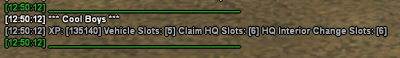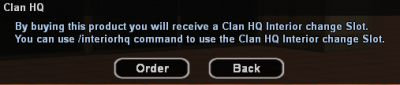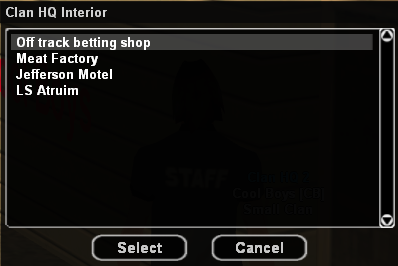Shop:Clan HQ Interior/en: Diferență între versiuni
De la B-Zone Wiki
(Pagină nouă: #1 Information about the clan #2 Buying a HQ Interior from the shop File:NewClanInterior.png|thumb|400px...) |
(Pagină nouă: The '''Clan HQ Interior''' option from the /shop allows changing your current clan's interior to a new predefined one.<br /> The standard price for changing the interior of the HQ...) |
||
| Linia 8: | Linia 8: | ||
{{AddedIn||The prices in gold listed below are standard values. It is possible to find cheaper products in-game if you plan on purchasing in a time of discounts.|}} | {{AddedIn||The prices in gold listed below are standard values. It is possible to find cheaper products in-game if you plan on purchasing in a time of discounts.|}} | ||
| − | + | The '''Clan HQ Interior''' option from the /shop allows changing your current clan's interior to a new predefined one.<br /> | |
| − | + | The standard price for changing the interior of the HQ is '''600 Gold'''.<br /> | |
| − | + | In order to change the HQ interior you need to be the owner of a clan '''with at least level 7'''.<br /> | |
| − | + | At clan level 7 you will automatically get 1 Free Clan HQ Interior which you can use to change the interior. Other Clan HQ Interiors can be bought from the /shop.<br /> | |
| − | + | Depending on the level of the clan you can select only from the available interiors.<br /> | |
| − | + | Use the '''/claninfo''' command to see how many Clan HQ Interiors you have available (''image #1''). | |
Versiunea de la data 16 mai 2019 12:13
General Information
| The prices in gold listed below are standard values. It is possible to find cheaper products in-game if you plan on purchasing in a time of discounts. |
The Clan HQ Interior option from the /shop allows changing your current clan's interior to a new predefined one.
The standard price for changing the interior of the HQ is 600 Gold.
In order to change the HQ interior you need to be the owner of a clan with at least level 7.
At clan level 7 you will automatically get 1 Free Clan HQ Interior which you can use to change the interior. Other Clan HQ Interiors can be bought from the /shop.
Depending on the level of the clan you can select only from the available interiors.
Use the /claninfo command to see how many Clan HQ Interiors you have available (image #1).
Utilizare
- Ownerul clanului poate modifica interiorul HQ-ului începând cu nivelul de clan 7, poziționându-se în fața HQ-ului și folosind comanda /interiorhq.
- Utilizând comanda de mai sus se va deschide un dialog de selectare a noului HQ, în care veți vedea o listă cu interioare predefinite (imaginea #3).
- Numărul de interioare crește cu cât nivelul clanului este mai ridicat și deblochează noi interioare.
- Ownerul apoi selectează unul dintre interioarele dorite și va primi un dialog de confirmare (imaginea #4).
- Confirmând prin butonul Yes se va modifica automat interiorul HQ-ului.
Cum cumperi?
Urmează pașii următori:
- Accesați magazinul comunității folosind comanda /shop.
- Selectați din lista afișată un item al cărui nume respectă următorul model: Clan HQ Interior - preț Gold.
- Veți primi apoi un dialog de confirmare cum că doriți să cumpărați acest produs (imaginea #2).
- Dacă confirmați și faceți click pe butonul Order veți primi 1 Clan HQ Interior.
- Felicitări! Acum aveți posibilitatea de-a vă schimba interiorul HQ-ului de clan.