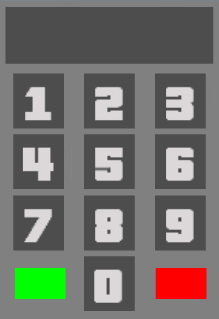Other Systems:PIN
To keep player accounts secure, the B-Zone team came up with an ingenious system to protect some features, called PIN. Just as in reality, a PIN (Personal Identification Number) is composed on 4 digits and is used to gain access to certain areas.
Cuprins
How it works
When a player tries to access fields protected by PIN, they will receive a specific message stating that, "to use this command, type in /pin". To unlock PIN-protected features, the player must use /unlockacc or /pin, following which, the server shall display a panel. This panel contains numeric buttons with which you can type in your PIN. To validate it, press the green button, and to erase input data, press the red button. Once the PIN has been validated, protected commands and features are unlocked until you leave the server or use /lockacc.
Funcții protejate
Pentru a apăra identitatea jucătorilor și pentru a-i împiedica pe cei ce vor să facă rău, PIN-ul protejeaza în acest moment o listă lungă de funcții printre care se numără:
- Toate comenzile ce aduc schimbări asupra situației financiare (/buygun, /trade, /order, etc.).
- Vinderea/Cumpărarea de vehicule din DealerShip.
- Accesul la magazinul comunității (/shop).
- Anumite comenzi si funcții importante ale liderilor de facțiuni.
Specific Commands
/unlockacc or /pin
This command opens up the panel where you must enter your PIN in order to completely unlock your account.
/addpin
It enables a player to set their PIN for the first time. Once set, the command may never be used again.
/changepin
Comanda este utilizată de jucători cu rolul de a-și schimba codul PIN. Tastarea acestei comenzi va afișa același panou ca și în cazul comenzilor /unlockacc, /pin sau /addpin. Odată afișat panoul, trebuie să introduceți actualul cod PIN al contului. După introducerea codului pin actual, serverul vă va cere introducerea noului cod PIN dorit.