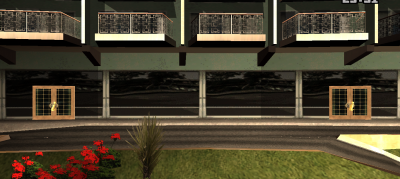Buy Vehicles
De la B-Zone Wiki
Versiunea din 8 noiembrie 2015 17:30; autor: SuperSoldier (Discuție | contribuții)
From this article, you will learn how to buy a vehicle from the Dealership. The Dealership is an institution situated in western Los Santos (see the image on the right) and widely known as a place to conduct vehicle transactions. The vehicles purchased from the Dealership are new, without damages and their odometer is set to 0.
Cuprins
General Characteristics
- The Dealership has two doors (see the image on the right):
- The left-hand side door - You can buy a standard vehicle from there.
- The right-hand side door - You can buy a premium vehicle from there.
- Standard vehicles can be purchased by players with at least level 3.
- Premium vehicles can be purchased by any player, regardless of the level.
- The command /buylevel is protected by the PIN.
How do I buy a vehicle?
Standard Vehicles
To purchase a standard vehicle on the RPG servers, follow these steps:
- Go to the door on the left-hand side of the Dealership.
- Type in /buyvehicle.
- Select your desired vehicle (using the arrows < and >), and afterwards press Buy Model, or Test Model if you wish to get a drive test. If you opt for the latter, you will have three minutes at your disposal. The drive test takes place in another Virtual World, which means you won't be able to meet other players there.
- Right after pressing the Buy Model button, you will leave the Dealership and your newly acquired vehicle will be awaiting in the Dealership's underground parking lot. For boats or helicopters, use the command "/v" to locate your brand new vehicle.
Note: You can find the complete list of standard vehicles here.
Premium Vehicles
To purchase a premium vehicle on the RPG servers, follow these steps:
- Go to the door on the right-hand side of the Dealership.
- Type in /buyvehicle.
- The server will display some information about using and buying premium vehicles. After reading it, continue by pressing Order.
- Before acquiring a new premium vehicle, make sure you have a free vehicle slot by typing in /vehicles.
- Premium vehicles are permanent and cannot be sold to other players.
- These can be however sold to the Dealership for 40% of their value. The specific amount of money will be displayed on the right side when selecting a vehicle.
- Select your desired vehicle (using the arrows < and >), and afterwards press Buy Model, or Test Model if you wish to get a drive test. If you opt for the latter, you will have three minutes at your disposal. The drive test takes place in another Virtual World, which means you won't be able to meet other players there.
- Right after pressing the Buy Model button, you will leave the Dealership and your newly acquired vehicle will be awaiting in the Dealership's underground parking lot. For boats or helicopters, use the command "/v" to locate your brand new vehicle.
Note: You can find the complete list of premium vehicles here.