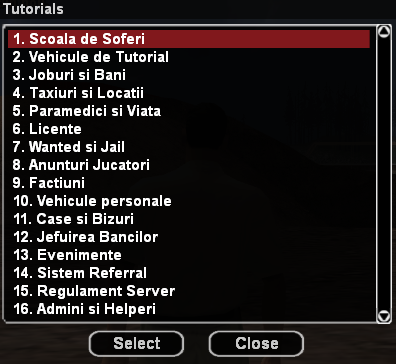Alte sisteme:Tutoriale/en: Diferență între versiuni
(Pagină nouă: = Available Tutorials = # Driving School # Tutorial Vehicles # Jobs & Money # Taxis and Locations # Paramedics and Health # Licenses # Wanted and jail # Advertisement # Factions #...) |
(Pagină nouă: = Specific Commands = ==/tutorials == This command is the brains of all tutorials. It displays a table with all available tutorials. There, you may select one and complete it.) |
||
| Linia 28: | Linia 28: | ||
| − | = | + | = Specific Commands = |
| − | == /tutorials == | + | ==/tutorials == |
| − | + | This command is the brains of all tutorials. It displays a table with all available tutorials. There, you may select one and complete it. | |
Versiunea de la data 18 noiembrie 2015 01:03
The B-Zone team provides your with an unique and advantageous method of discovering the gamemode and to learn what you can do on one of our RPG servers. Lots of features resemble real-life, but to know them better, you need an information centre.
The only way of learning this information is to follow the in-game interactive tutorials. Continue reading to find out how.
About tutorials
Before starting to complete a tutorial, you must first know that some of them simply convey a text message through text boxes, while others are practical (to finish them, you must also fulfil some actions, besides reading the text, for example: Jobs & Money).
Available Tutorials
- Driving School
- Tutorial Vehicles
- Jobs & Money
- Taxis and Locations
- Paramedics and Health
- Licenses
- Wanted and jail
- Advertisement
- Factions
- Personal Vehicles
- Houses and Business
- Bank Robbery
- Events
- Referral System
- Server Rules
- Admins and Helpers
Specific Commands
/tutorials
This command is the brains of all tutorials. It displays a table with all available tutorials. There, you may select one and complete it.