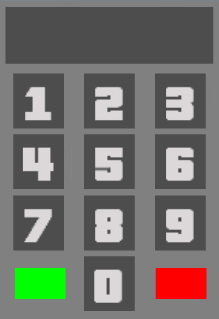Alte sisteme:PIN/en: Diferență între versiuni
(Pagină nouă: = Locked Features = To protect a player's identity and to stop those who mean harm, the '''PIN''' is currently securing a long list of features, some of which are: * All the comman...) |
|||
| Linia 26: | Linia 26: | ||
==/changepin== | ==/changepin== | ||
This is used to change your PIN. The server will open up the same panel as the one in ''/unlockacc'', ''/pin'', or ''/addpin''. Once displayed, you may enter your current PIN. Afterwards, you will be asked to input the new PIN. | This is used to change your PIN. The server will open up the same panel as the one in ''/unlockacc'', ''/pin'', or ''/addpin''. Once displayed, you may enter your current PIN. Afterwards, you will be asked to input the new PIN. | ||
| + | |||
| + | = Tutorial = | ||
| + | == Recovery PIN == | ||
| + | <html> | ||
| + | <iframe width="560" height="315" src="https://www.youtube.com/embed/uvBGi13IyG0" frameborder="0" allow="accelerometer; autoplay; encrypted-media; gyroscope; picture-in-picture" allowfullscreen></iframe> | ||
| + | </html> | ||
Versiunea de la data 10 mai 2020 10:55
To keep player accounts secure, the B-Zone team came up with an ingenious system to protect some features, called PIN. Just as in reality, a PIN (Personal Identification Number) is composed on 4 digits and is used to gain access to certain areas.
Cuprins
How it works
When a player tries to access fields protected by PIN, they will receive a specific message stating that, "to use this command, type in /pin". To unlock PIN-protected features, the player must use /unlockacc or /pin, following which, the server shall display a panel. This panel contains numeric buttons with which you can type in your PIN. To validate it, press the green button, and to erase input data, press the red button. Once the PIN has been validated, protected commands and features are unlocked until you leave the server or use /lockacc.
Locked Features
To protect a player's identity and to stop those who mean harm, the PIN is currently securing a long list of features, some of which are:
- All the command regarding financial activity (/buygun, /trade, /order, etc.)
- Buying/Selling vehicles in Dealership.
- Access to our community's shop (/shop).
- Some commands and important features for faction leaders.
Specific Commands
/unlockacc or /pin
This command opens up the panel where you must enter your PIN in order to completely unlock your account.
/addpin
It enables a player to set their PIN for the first time. Once set, the command may never be used again.
/changepin
This is used to change your PIN. The server will open up the same panel as the one in /unlockacc, /pin, or /addpin. Once displayed, you may enter your current PIN. Afterwards, you will be asked to input the new PIN.
Tutorial
Recovery PIN