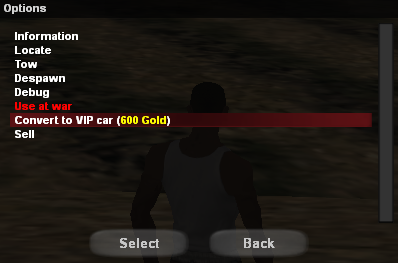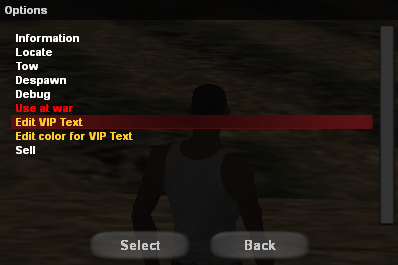Shop:VIP Car/ro: Diferență între versiuni
De la B-Zone Wiki
(Pagină nouă: == Converting == * Converting vehicles can be done from the vehicle menu (/v - image #2) by selecting the wanted vehicle, and then selecting Convert to VIP car (image #1). * There...) |
(Pagină nouă: ''Note: Using an offensive or vulgar text will be punished by admins.'') |
||
| Linia 21: | Linia 21: | ||
* The system allows you to modify the text and color as many times as you wish. | * The system allows you to modify the text and color as many times as you wish. | ||
| − | '' | + | ''Note: Using an offensive or vulgar text will be punished by admins.'' |
== Cum cumperi? == | == Cum cumperi? == | ||
Versiunea de la data 11 august 2018 12:29
Players can personalize their vehicles as they wish. If you want an unique vehicle then you have the possibility to convert your normal car into a VIP car.
Note: Find out how you can buy gold by following this page.
| The prices in gold listed below are standard values. It is possible to find cheaper products in-game if you plan on purchasing in a time of discounts. |
Price and duration
- The price for converting normal car into a VIP car costs 600 Gold (see /shop).
- Once a vehicle is converted, it will remain VIP until you sell it to another player or the dealership. Upon selling it will lose the VIP status and become a normal car again.
Converting
- Converting vehicles can be done from the vehicle menu (/v - image #2) by selecting the wanted vehicle, and then selecting Convert to VIP car (image #1).
- There is a limited number of vehicles that can be converted: Sultan, Cheetah, Turismo, Banshee, Bullet, Infernus, Hotring, Hotring A, Hotring B, Monster, Monster A, Monster B.
- VIP vehicles will show up with VIP status like in image #2.
- The text position of VIP vehicles is fixed, this means you cannot move it to a different location.
- The system allows you to modify the text and color as many times as you wish.
Note: Using an offensive or vulgar text will be punished by admins.
Cum cumperi?
În doar câțiva pași simplii, vehiculul tău poate să dispună de un astfel de set de culori:
- Accesați meniul vehiculelor folosind comanda /v.
- Selectați din listă un vehicul care poate fi convertit, apoi faceți click pe: Convert to VIP car (600 Gold).
- Serverul vă va afișa câteva informații despre vehiculele VIP, și anume că acest statut se pierde la vânzarea vehiculului.
- După citirea informațiilor, apăsați butonul Yes.
- Felicitări! Aveți acum primul vehicul VIP.
- Mai departe puteți modifica textul în sine și culoarea acestuia din meniul /v, selectând vehiculul VIP precum în imaginea #3.