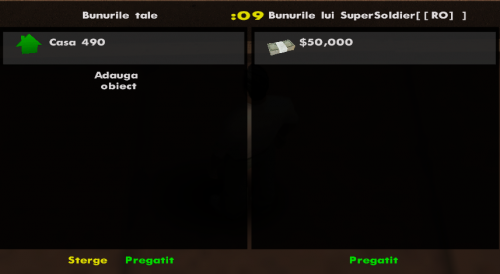Alte sisteme:Trade/en: Diferență între versiuni
De la B-Zone Wiki
(Pagină nouă: = How to use = To successfully close a deal with one of B-Zone's RPG servers players, follow these steps: # Type in /trade, specifying the name or the ID of partner (''example: /tr...) |
|||
| Linia 2: | Linia 2: | ||
[[File:trade_with_SuperSoldierNOOB.png|thumb|500px|Trade]] | [[File:trade_with_SuperSoldierNOOB.png|thumb|500px|Trade]] | ||
| − | The term '''Trade''' is widely encountered in strategy games, being an easy way of negotiating with other players. This system is extremely simple. It offers you the possibility to safely | + | The term '''Trade''' is widely encountered in strategy games, being an easy way of negotiating with other players. This system is extremely simple. It offers you the possibility to safely exchange houses, businesses, vehicles and money. |
Versiunea de la data 15 noiembrie 2015 19:32
The term Trade is widely encountered in strategy games, being an easy way of negotiating with other players. This system is extremely simple. It offers you the possibility to safely exchange houses, businesses, vehicles and money.
How to use
To successfully close a deal with one of B-Zone's RPG servers players, follow these steps:
- Type in /trade, specifying the name or the ID of partner (example: /trade Adi007).
- The server then opens up a simple table, as you can see in the image.
- The table is divided into two equal sides. Your goods are situated on the left and your partner's goods are situated on the right.
- To add some money, a house, a business or a vehicle, press Add Item and select from the list one of them.
- Once selected, the item will be shown on the table and becomes visible for both participants.
- After both players have finished adding items, they should both press the button Not Ready. which will transform into Ready.
- If the two players have pressed the buttons, we can move on to the next stage, the checking.
- The server will display an initial timer of 10 seconds. If something is not right, any one of the players may cancel the deal, within the 10 seconds, by pressing the Ready button.
- If neither of the participants have cancelled the deal, a new button called Confirm shows up, after the 10 seconds had elapsed. Each player must press it to continue.
- Once the button has been pressed by both parties, the exchange has successfully been completed.
Comenzi specifice
/trade
Tastând această comandă, serverul va invita un anumit jucător într-un schimb de bunuri. Comanda folosește un parametru, numele sau ID-ul jucătorului pe care doriți să-l implicați într-un schimb de bunuri. Pentru ca tabela de schimb să fie afișată ambilor jucători, cel invitat trebuie să accepte invitația. Comanda /trade este protejată prin PIN.