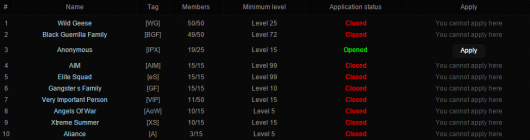Website:Clans/en: Diferență între versiuni
Tupi (Discuție | contribuții) (Pagină nouă: == How do you know if your application has been answered? == The website has a notification system, so each player is notified when the leader of the clan for which you sent an app...) |
Tupi (Discuție | contribuții) (Pagină nouă: == Not accepted? == If your application was not accepted, don't worry. Perseverance will pay off, it's only a matter of time before you're accepted into a clan. When you get reject...) |
||
| Linia 36: | Linia 36: | ||
The website has a notification system, so each player is notified when the leader of the clan for which you sent an application, gives a response to your application. | The website has a notification system, so each player is notified when the leader of the clan for which you sent an application, gives a response to your application. | ||
| − | == | + | == Not accepted? == |
| − | + | If your application was not accepted, don't worry. Perseverance will pay off, it's only a matter of time before you're accepted into a clan. When you get rejected, read the clan leader's response carefully and think about what exactly your application was missing. Once you understand the reason for the rejection, gather your thoughts and complete a new application. This time, be careful to cover the mistakes in the last application. | |
Versiunea de la data 7 mai 2023 15:35
| For further details about clans in the community's shop click here. |
Cuprins
Clan Turfs
- This page shows you the in-game map with all clan zones.
- The color of the zones is given by the color of the clan that owns the respective zone.
- Putting the mouse over one of these you can see the name of the area in the game as well as the name of the clan that owns it.
Top Clans
This page displays a table of all clans on the server with the following information about each clan:
- #: represents the row number.
- Name: represents the full name of the clan.
- Tag: represents the clan tag.
- Clan Level: represents the current clan level.
- Date created: represents the date when the clan was founded.
- Members: represents the number of current members out of the maximum number of members available.
- HQ: reprints the clan's availability for an HQ.
- None means this clan does not have an HQ. Any other number between 0 and 42 is the HQ's in-game ID.
- Minimum level: represents the minimum level you need to be able to apply to the clan.
- Application status: represents the status of applications for the clan, whether they are open or closed.
- Apply: represents whether or not you can apply in that clan.
Each clan owner has a specific control panel on the website, similar to that of faction leaders, where he can invite, kick out members or issue warnings in clan and ranks.
How do you apply?
To apply in a clan, from this page you must press the "Apply" button located next to the name of the desired clan. The website will redirect you to a form that you need to fill out, after which you will send the application to the clan owner for review.
Caution: When filling out an application, do not rush or exaggerate with unnecessary details. Use warm and polite language, explaining the bare essentials of information. A hastily completed and superficially thought-out application diminishes your chances of being accepted. You must bear in mind that the applications completed by you remain permanently stored in the servers' databases and are visible on your profile.
How do you know if your application has been answered?
The website has a notification system, so each player is notified when the leader of the clan for which you sent an application, gives a response to your application.
Not accepted?
If your application was not accepted, don't worry. Perseverance will pay off, it's only a matter of time before you're accepted into a clan. When you get rejected, read the clan leader's response carefully and think about what exactly your application was missing. Once you understand the reason for the rejection, gather your thoughts and complete a new application. This time, be careful to cover the mistakes in the last application.
- The table contains the following information (image #1):
- Position in Top Clans
- The name of the clan
- The tag used by the clan
- Establishment date of clan
- The number of members and the maximum amount of members allowed in the clan.
- Clan HQ detained
- The minimum required level to apply in the clan.
- The applications' status (open/ closed)
- A button to apply for that clan
Clan Levels
Această pagină vă afisează toate nivelele disponibile la clanuri împărțite pe 3 categorii.
- LEVEL: vă afișează o imagine reprezintativă în funcție de nivelul clanului.
- EXPERIENCE: vă afisează numărul de XP necesar pentru a debloca respectivul nivel.
- FEATURES: vă afisează toate beneficiile fiecărui nivel de clan.
Tutorial