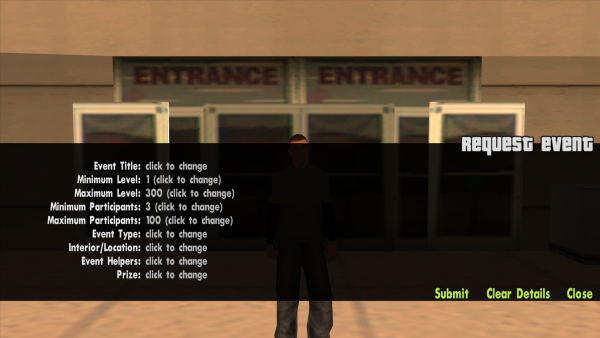Alte sisteme:Events/en: Diferență între versiuni
(Pagină nouă: == Requesting an event == 600px To request an event, the ''/requestevent'' command will be used by any player that is at least level 10.<br /> After...) |
(Pagină nouă: Notes:<br /> ''All the data entered in the "Request Event" table will be saved until leaving the server. To reset the details, you can use the '''Clear Details''' button.<br /> ''S...) |
||
| Linia 42: | Linia 42: | ||
| − | + | Notes:<br /> | |
| − | '' | + | ''All the data entered in the "Request Event" table will be saved until leaving the server. To reset the details, you can use the '''Clear Details''' button.<br /> |
| − | '' | + | ''Some events (ex: SMS, Trivia, Whisper) may take place only in the world available to all players (Virtual World 0).'' |
== Desfășurarea evenimentelor == | == Desfășurarea evenimentelor == | ||
Versiunea de la data 15 noiembrie 2016 20:50
| To organize an event you need to be at least level 10. |
Events are recreational activities available to any player of the B-Zone servers.
Requesting an event
To request an event, the /requestevent command will be used by any player that is at least level 10.
After executing the command, a menu where you'll select how the event will go on is going to show up as following:
- Event Title - determins the title of the event that will happen.
- Minimum Level - the minimum level needed by the players to join the event.
- Maximum Level - the maximum limit of level that a player can have to join the event.
- Minimum Participants - the minimum number of participants the event must have to start.
- Maximum Participants - the maximum number of participants the event can have.
- Event Type - the type of event that is going to be created.
The available types of events are:
- Last man standing
- Last car standing
- Duels
- Protect the VIP
- X/O
- SMS
- Trivia
- Whisper
- Stunt
- Kill
- Find and bring
- Parkour
- Simon says
- Russian roulette
- Even/Odd
- Race Arena
- Paintball
- Gungame
- War Arena
- Interior/Location - determins the interior or location where the event is going to take place.
- Event Helpers - assings helpers to the event.
- Prize - sets the event's prize.
After editing the event's settings, the player will be able to send the event for approval by pressing the Submit button.
Notes:
All the data entered in the "Request Event" table will be saved until leaving the server. To reset the details, you can use the Clear Details button.
Some events (ex: SMS, Trivia, Whisper) may take place only in the world available to all players (Virtual World 0).
Desfășurarea evenimentelor
- După aprobarea evenimentului de către echipa administrativă, organizatorul acesuia alături de adjuvanții selectați vor fi teleportați în locația aleasă pentru desfășurarea evenimentului.
- Evenimentul nu va fi deschis publicului până când organizatorul nu permite accesul jucătorilor în cadrul acesuia. Pentru a face asta, organizatorul va trebui să selecteze un punct de teleportare pentru jucătorii ce se alătura cu ajutorul comenzii /emark, după care să pornească înscrierile cu ajutorul comenzii /startjoins.
- Din acest moment, orice jucător care îndeplinește condițiile stabilite de către organizator se va putea alătura folosind comanda /join.
- Organizatorul va putea incheia înscrierile la eveniment cu ajutorul comenzii /stopjoins, moment în care evenimentul va începe.
Organizatorului și adjuvanților acestuia li se vor pune la dispoziție un număr de comenzi cu caracter administrativ cu scopul facilitării unei desfășurări cât mai prielnice a evenimentului. Comenzile vor putea fi folosite doar pe jucătorii ce participă în prezent la eveniment. Pentru a vedea o listă cu aceste comenzi, se poate accesa comanda /eventhelp.
- Pe parcursul evenimentului, orice administrator sau helper de nivel 2+ se va putea alătura evenimentului ca adjuvant.