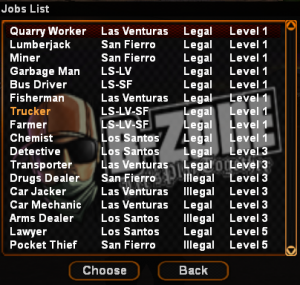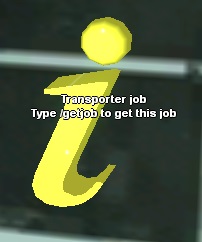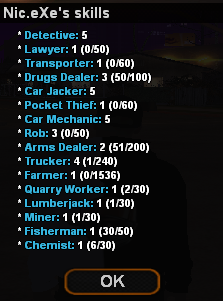Comenzi uzuale:Joburi/en: Diferență între versiuni
(Pagină nouă: == /quitjob == Any player can use this command to quit their job if they are employed.) |
(Pagină înlocuită cu „<br />”) |
||
| (Nu s-au afișat 9 versiuni intermediare efectuate de alți 5 utilizatori) | |||
| Linia 1: | Linia 1: | ||
<languages /> | <languages /> | ||
| − | [[File: | + | [[File:Jobs list.png|thumb|300px|#1]] |
[[File:i_job.jpg|thumb|300px|#2]] | [[File:i_job.jpg|thumb|300px|#2]] | ||
| + | [[File:Skills-list.png|thumb|300px|#3]] | ||
To work at one of the jobs present on the servers, you first must know the available commands for them. | To work at one of the jobs present on the servers, you first must know the available commands for them. | ||
| Linia 22: | Linia 23: | ||
* To be close enough to the special location ("i" - see image #2). | * To be close enough to the special location ("i" - see image #2). | ||
* To not have another job. | * To not have another job. | ||
| − | |||
| − | |||
| − | |||
== /work == | == /work == | ||
| − | + | This is one of the most used command regarding jobs. It allows a player to fulfil their duties and start working. The /work command is functional for almost all jobs, except: Detective, Car Mechanic and Lawyer. | |
== /skills == | == /skills == | ||
| − | + | Players can access this command even if they are not employed. When typed in, the server will display a dialog box containing information about your skills in each job.<br /><br /> | |
| + | ''Note: In order to help with your imagination, you can find such a list in image number #3.'' | ||
| + | |||
| + | == /switchjob == | ||
| + | Certain factions allow having an auxiliary job specific to the faction as well as a normal job of the player's choosing, thus faction members can have two jobs at the same time and switch between them using this command. | ||
| + | * Department and Hitmen Agency members have as an auxiliary job Detective. | ||
| + | * Gang members have as an auxiliary job Arms Dealer. | ||
| + | * TTC, Paramedics, News Reporters, Taxi LS/LV/SF, School Instructors LS/LV/SF have as an auxiliary job Mechanic. | ||
| + | |||
| + | == /jobskillup == | ||
| + | ''/jobskillup'' command is one general, she can be used to increase you current skill at some jobs. | ||
| + | *You need have '''JobSkill''' freebies. | ||
| + | *The job you want to increase your skill must have a skill system. | ||
| + | *You don't have to already have the maximum skill at the job you want to increase it.<br /><br /> | ||
| + | |||
| + | <br /> | ||
Versiunea curentă din 18 iunie 2023 09:22
To work at one of the jobs present on the servers, you first must know the available commands for them.
/jobs
This command opens up a list of all the jobs. It contains the following details for each job:
- Name of the job
- City where it can be found
- Type of job (legal/illegal)
- Minimum level required for employment.
Note: You can see this list in image #1.
/jobhelp
It displays a list of all the available commands for a job.
Example: Being employed as a Farmer will show the /work command.
/getjob
A player can take up a job using this command if they meet the following conditions:
- To have the required minimum level (find out this level by typing in /jobs)
- To be close enough to the special location ("i" - see image #2).
- To not have another job.
/work
This is one of the most used command regarding jobs. It allows a player to fulfil their duties and start working. The /work command is functional for almost all jobs, except: Detective, Car Mechanic and Lawyer.
/skills
Players can access this command even if they are not employed. When typed in, the server will display a dialog box containing information about your skills in each job.
Note: In order to help with your imagination, you can find such a list in image number #3.
/switchjob
Certain factions allow having an auxiliary job specific to the faction as well as a normal job of the player's choosing, thus faction members can have two jobs at the same time and switch between them using this command.
- Department and Hitmen Agency members have as an auxiliary job Detective.
- Gang members have as an auxiliary job Arms Dealer.
- TTC, Paramedics, News Reporters, Taxi LS/LV/SF, School Instructors LS/LV/SF have as an auxiliary job Mechanic.
/jobskillup
/jobskillup command is one general, she can be used to increase you current skill at some jobs.
- You need have JobSkill freebies.
- The job you want to increase your skill must have a skill system.
- You don't have to already have the maximum skill at the job you want to increase it.