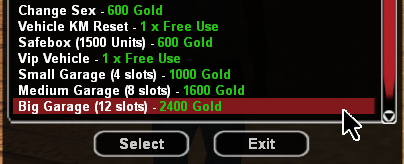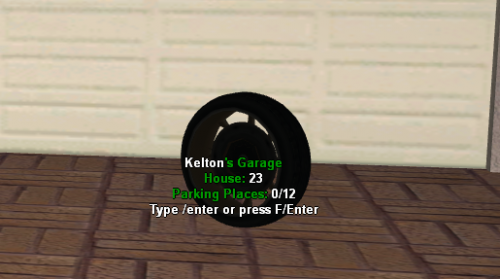Shop:Garage/en: Diferență între versiuni
De la B-Zone Wiki
(Pagină nouă: =General characteristics= * Only a player that owns a house can buy a garage in the vicinity of his house (40 units). * When buying the garage its position for entering/exiting i...) |
Tupi (Discuție | contribuții) |
||
| (Nu s-au afișat 2 versiuni intermediare efectuate de un alt utilizator) | |||
| Linia 22: | Linia 22: | ||
* To leave the garage without taking a vehicle you can use '''Leave'''. | * To leave the garage without taking a vehicle you can use '''Leave'''. | ||
* To fully remove a vehicle from the garage you can use '''Remove'''. | * To fully remove a vehicle from the garage you can use '''Remove'''. | ||
| + | * When house is selled to other player, garage '''will dissapper'''. | ||
<br /> | <br /> | ||
| − | = | + | = Price = |
| − | * | + | *The price of a garage depends on its size, like so: |
| − | ** ''' | + | ** '''Small Garage (4 slots):''' 1000 Gold |
| − | ** ''' | + | ** '''Medium Garage (8 slots):''' 1600 Gold |
| − | ** ''' | + | ** '''Big Garage (12 slots):''' 2400 Gold |
<br /> | <br /> | ||
| − | = | + | = How to buy? = |
| − | + | Follow these steps: | |
| − | # | + | # Access the community shop using '''/shop'''. |
| − | # | + | # Select from the list of available garages: '''Small Garage (4 slots), Medium Garage (8 slots), Big Garage (12 slots)'''. |
| − | # | + | # The server will inform you of how you can add the garage so please carefully read the messages because you cannot move the garage once it is set. |
| − | # | + | # After reading the info, press '''Order'''. |
| − | # | + | # Immediately after pressing '''Order''' the garage will be created in the position you are at. |
| − | # ''' | + | # '''Congratulations!''' Now you can enjoy your new garage. |
Versiunea curentă din 11 februarie 2023 05:28
Players that own a house can add to it from the shop with gold a special garage to shelter their beloved vehicles.
| The gold prices presented on this page are the standard ones. It is possible that they are cheaper if there is a discount available. |
General characteristics
- Only a player that owns a house can buy a garage in the vicinity of his house (40 units).
- When buying the garage its position for entering/exiting it will be the same position you are in at that time, so choose it wisely.
- If you chose the wrong position there is no editing option. You will need to rebuy the garage to change the position.
- There are a total of 3 garage types (see the list of prices).
- Only small to medium sized vehicles can be parked in the garage. Larger vehicles cannot be parked there.
- The garage allows fixing a damaged vehicle directly in it for $200.
- To park a vehicle inside the garage go to the entrance and type /enter.
- To select a vehicle from the garage enter it by pressing F or typing /enter on foot, then after selecting the desired vehicle you can use Take.
- To leave the garage without taking a vehicle you can use Leave.
- To fully remove a vehicle from the garage you can use Remove.
- When house is selled to other player, garage will dissapper.
Price
- The price of a garage depends on its size, like so:
- Small Garage (4 slots): 1000 Gold
- Medium Garage (8 slots): 1600 Gold
- Big Garage (12 slots): 2400 Gold
How to buy?
Follow these steps:
- Access the community shop using /shop.
- Select from the list of available garages: Small Garage (4 slots), Medium Garage (8 slots), Big Garage (12 slots).
- The server will inform you of how you can add the garage so please carefully read the messages because you cannot move the garage once it is set.
- After reading the info, press Order.
- Immediately after pressing Order the garage will be created in the position you are at.
- Congratulations! Now you can enjoy your new garage.