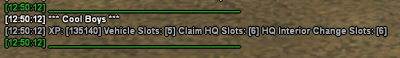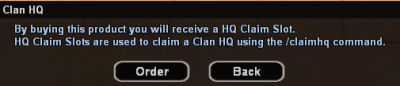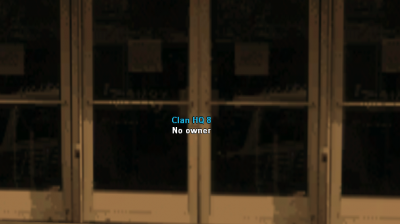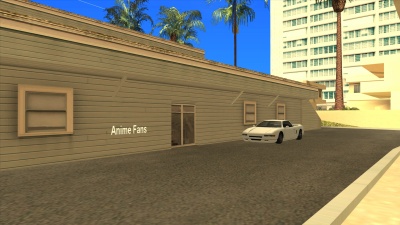Shop:HQ Claim/en: Diferență între versiuni
De la B-Zone Wiki
(Pagină nouă: #1 Buying a HQ Claim from the /shop #2 Vacant HQ #3 Occupied HQ = Informații Ge...) |
|||
| (Nu s-au afișat 9 versiuni intermediare efectuate de un alt utilizator) | |||
| Linia 1: | Linia 1: | ||
<languages /> | <languages /> | ||
| − | [[File: | + | [[File:ClanInfo.png|thumb|400px|#1 Info about the clan]] |
| − | [[File:HQNoOwner.png|thumb|400px|# | + | [[File:HQClaim.png|thumb|400px|#2 Buying a HQ Claim from the /shop]] |
| − | [[File:ClanHQ.jpg|thumb|400px|# | + | [[File:HQNoOwner.png|thumb|400px|#3 Vacant HQ]] |
| + | [[File:ClanHQ.jpg|thumb|400px|#4 Occupied HQ]] | ||
| + | [[File:ClanHQS.png|thumb|500px|#5 Clan HQ's Map]] | ||
= Informații Generale = | = Informații Generale = | ||
<br /> | <br /> | ||
{{AddedIn||The prices in gold listed below are standard values. It is possible to find cheaper products in-game if you plan on purchasing in a time of discounts.|}} | {{AddedIn||The prices in gold listed below are standard values. It is possible to find cheaper products in-game if you plan on purchasing in a time of discounts.|}} | ||
| − | + | The '''HQ Claim''' option from the /shop allows to change the current clan HQ to a new clan HQ.<br /> | |
| − | + | The standard price for changing the clan HQ is '''600 Gold'''.<br /> | |
| − | + | In order to be able to buy HQ Claims you need to be the owner of a clan that has '''at least level 5'''.<br /> | |
| − | + | The first time the clan reaches level 5 you will get one free HQ Claim from the servers. Future changes of the HQ have to be bought from the /shop.<br /> | |
| + | Using the '''/claninfo''' command you can see how many HQ Claims you have (''imaginea #1''). | ||
| − | = | + | = Use = |
| − | * | + | * The clan owner can claim a free HQ on the map using /claimhq at the HQ entrance (image #3). |
| − | * | + | * After he uses the command above the HQ will go into the possession of the clan (image #4). |
| − | = | + | = How to buy? = |
| − | + | Follow these steps: | |
| − | # | + | # Visit the community's shop using '''/shop'''. |
| − | # | + | # Select from the list an item whose name follows the template: '''HQ Claim - price Gold'''. |
| − | # | + | # You will then get a confirmation dialogue that you wish to buy this product (''image #2''). |
| − | # | + | # After you confirm and click on '''Order''' you will receive 1 HQ Claim. |
| − | # ''' | + | # '''Congratulations'''! Now you have the possibility to change your clan's HQ. |
| − | = | + | = Usefull Pages = |
| − | <code>[[Alte_sisteme:Clans|• | + | <code>[[Alte_sisteme:Clans/en|• Information about clans]]</code><br /> |
Versiunea curentă din 17 iulie 2023 12:49
Informații Generale
| The prices in gold listed below are standard values. It is possible to find cheaper products in-game if you plan on purchasing in a time of discounts. |
The HQ Claim option from the /shop allows to change the current clan HQ to a new clan HQ.
The standard price for changing the clan HQ is 600 Gold.
In order to be able to buy HQ Claims you need to be the owner of a clan that has at least level 5.
The first time the clan reaches level 5 you will get one free HQ Claim from the servers. Future changes of the HQ have to be bought from the /shop.
Using the /claninfo command you can see how many HQ Claims you have (imaginea #1).
Use
- The clan owner can claim a free HQ on the map using /claimhq at the HQ entrance (image #3).
- After he uses the command above the HQ will go into the possession of the clan (image #4).
How to buy?
Follow these steps:
- Visit the community's shop using /shop.
- Select from the list an item whose name follows the template: HQ Claim - price Gold.
- You will then get a confirmation dialogue that you wish to buy this product (image #2).
- After you confirm and click on Order you will receive 1 HQ Claim.
- Congratulations! Now you have the possibility to change your clan's HQ.