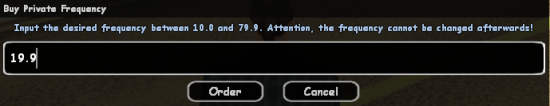Translations:Shop:Private Frequency/3/ro: Diferență între versiuni
De la B-Zone Wiki
Nic (Discuție | contribuții) (Pagină nouă: = Specific commands = #2 Choosing a frequency == /myfreq == This command displays a dialog where you can find details about your frequency, the exp...) |
Nic (Discuție | contribuții) |
||
| Linia 3: | Linia 3: | ||
== /myfreq == | == /myfreq == | ||
This command displays a dialog where you can find details about your frequency, the expiration date, and a few options for the frequency such as setting a password, excluding a member from the frequency, excluding all members, or destroying the frequency. More details can be found in image #1. | This command displays a dialog where you can find details about your frequency, the expiration date, and a few options for the frequency such as setting a password, excluding a member from the frequency, excluding all members, or destroying the frequency. More details can be found in image #1. | ||
| − | <br />'''Note: Immediately after purchasing a frequency you need to choose your frequency id, more details in | + | <br />'''Note: Immediately after purchasing a frequency you need to choose your frequency id, more details in image #2.'' |
Versiunea de la data 30 septembrie 2021 20:22
Specific commands
/myfreq
This command displays a dialog where you can find details about your frequency, the expiration date, and a few options for the frequency such as setting a password, excluding a member from the frequency, excluding all members, or destroying the frequency. More details can be found in image #1.
'Note: Immediately after purchasing a frequency you need to choose your frequency id, more details in image #2.