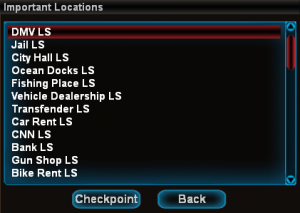Comenzi uzuale:Locatii/en: Diferență între versiuni
Nic (Discuție | contribuții) |
Nic (Discuție | contribuții) |
||
| Linia 26: | Linia 26: | ||
''Example: Banks, CNN's, Gun Shops, DMV, City Hall, etc.''<br /> | ''Example: Banks, CNN's, Gun Shops, DMV, City Hall, etc.''<br /> | ||
[[File:locations2.png|thumb|300px|Locaţii importante]] | [[File:locations2.png|thumb|300px|Locaţii importante]] | ||
| − | |||
| − | |||
| − | |||
| − | |||
| − | |||
| − | |||
| − | |||
| − | |||
| − | |||
| − | |||
| − | |||
| − | |||
| − | |||
| − | |||
| − | |||
| − | |||
| − | |||
| − | |||
| − | |||
| − | |||
| − | |||
| − | |||
| − | |||
| − | |||
| − | |||
| − | |||
| − | |||
Versiunea de la data 1 iunie 2020 10:00
The B-Zone RPG servers offer only one command that comprises all the important locations, along with faction headquarters (HQs).
/locations
Using this command, server will show you a border with 10 elements:
- Important locations
- Faction HQ's
- Houses
- Businesses
- Clan HQ's
- ATM's
- 24/7's
- Gas stations
- Clothes Stores
- Food Stores

In case if you select first element from list, will be showed a list with all important locations of server.
Example: Banks, CNN's, Gun Shops, DMV, City Hall, etc.
If you select the sixth item from the list, you will be shown a list of all the ATM's on the server.
If you select the seventh item from the list, you will be presented with a list of all the server's 24/7's.
If you select the eighth item from the list, you will be shown a list of all the server's gas stations.
If you select the ninth item from the list, a list of all existing clothing stores on the server will be displayed.
If you select the tenth item from the list, you will be shown a list of all the existing food stores on the server.
În cazul în care selectaţi al treilea element din listă, o să vă fie afişat un dialog în care va trebui să puneţi ID-ul casei pe care doriţi s-o localizaţi.
În cazul în care selectaţi al patrulea element din listă, o să vă fie afişat un dialog în care va trebui să puneţi ID-ul businessului pe care doriţi să-l localizaţi.
În cazul în care selectaţi al cincelea element din listă, o să vă fie afişat un dialog în care va trebui să puneţi ID-ul HQ-ului de clan pe care doriţi să-l localizaţi.
Pentru mai multe informații despre id-urile clan hq-urilor se folosește comanda [/clanhqs].
În cazul în care selectaţi al şaselea element din listă, o să vă fie afişată o listă cu toate ATM-urile serverului.
În cazul în care selectaţi al şaptelea element din listă, o să vă fie afişată o listă cu toate 24/7-urile serverului.
În cazul în care selectaţi al optulea element din listă, o să vă fie afişată o listă cu toate benzinăriile serverului.
În cazul în care selectaţi al noulea element din listă, o să vă fie afişată o listă cu toate magazinele de haine existente pe server.
În cazul în care selectaţi al zecelea element din listă, o să vă fie afişată o listă cu toate magazinele de mâncare existente pe server.