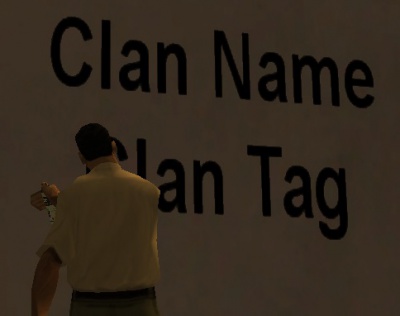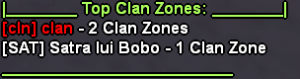Alte sisteme:Clans/en: Diferență între versiuni
(Pagină nouă: == /clanputmaterials == This command allows you to deposit materials in the clan's safe.) |
(Pagină nouă: == /clangetmaterials == This command allows you to withdraw materials from the clan's safe.) |
||
| Linia 79: | Linia 79: | ||
== /clangetmaterials == | == /clangetmaterials == | ||
| − | + | This command allows you to withdraw materials from the clan's safe. | |
== /clanputdrugs == | == /clanputdrugs == | ||
Versiunea de la data 27 august 2017 16:56
Cuprins
General Characteristics
- There is a system maintaining the rivalry between clans on our RPG servers, which relies on drawing graffiti on walls.
- Killing enemies (rival clan members) is allowed as long as you are on-duty (/clanduty).
- For further details about clans in our (/)shop, visit the page Shop:Clans.
Clan Walls
- There are a total of 45 walls on which clan members may write their clan's name and TAG, 15 in each of the 3 cities.
- For information regarding the location of clan walls, use /clanzones.
- Every day at 19:00 (RO, GMT+2), gold revenues for each clan are calculated. The clan that owned a zone the longest will receive 10 Gold. For example: if a clan owned 3 zones the longest, it will receive 30 Gold. During the night (02:00 - 07:59 GMT+2), this time is not taken into account.
- The time a clan controls a zone is measured in point. For each zone, there is a maximum of 540 points.
- To start the marking process on the wall, you must use /spray.
- The /spray command works only if you are close enough to the wall you wish to mark and if you are on-duty.
- You may not use the /spray command between 02:00 and 07:59 (RO, GMT+2).
- Once the command is executed, the player has 90 seconds to finish marking the wall.
- If clan members do not manage to mark the wall 100% in 90 seconds, then the wall becomes again available for marking.
- While members of a clan mark a wall, none of the members of a rival clan may use /spray on that wall.
- The only way of defending clan walls is to remove the other clans' members from that zone, using various methods (for example, killing them).
- When a clan member uses /spray, an informative message is sent to the clan members who control the attacked zone.
- A mark on the wall is composed of the clan's name in the upper side and its TAG on the bottom side.
Players on clan duty
- To become an on-duty clan member, you should use /clanduty.
- On clan duty players cannot receive a wanted level if they are on a zone and are killing other clan members.
- On clan duty players who are on one of the zones cannot be hurt by other players outside of clans.
Clan's Safe (Gold)
- Only its leader may use the Gold earned by the clan.
- The leader may offer Gold to clan members by using /clangoldwithdraw.
- Using the Gold earned by the clan, a leader can purchase a new colour for their clan via /clancolor.
Clan's HQ
- Only members of the clan who owns the HQ can enter.
- Other members, allied or not, can not enter inside that HQ.
- The command /ram can be used to enter forcefully inside the HQ, the only ones who can use it being Department and Hitmen Agency members.
Note: The use of /ram should respect the rules and regulations of the player's respective faction.
Specific commands
/clanmembers
This command will show all the clan members (online, offline, afk) and also:
- The player's name
- Last login date
- The rank
- The number of Clan Warns
/c
This command can be used to talk with the members of your clan.
/spray
This command can be used to conquer clan zones (clan turfs) for your clan. To use this command you need to be on clan duty.
/clanzones
This command will show you a table with all the clan zones and the name of the clans that own them.
/clanturfs
This command has the same effect as /trufs, but for the clan zones.
/topclan
This command will show you the best clans on the servers and the number of zones they own.
/clandeposit
This command allows you to deposit money in the clan's safe.
/clanwithdraw
This command allows you to withdraw money from the clan's safe.
/clanputmaterials
This command allows you to deposit materials in the clan's safe.
/clangetmaterials
This command allows you to withdraw materials from the clan's safe.
/clanputdrugs
Această comandă vă permite depozitarea de droguri în seiful clanului.
/clangetdrugs
Această comandă vă permite retragerea de droguri din seiful clanului.
/clangoldwithdraw
Această comandă permite liderului de clan să ofere Gold din seiful clanului unui anume membru.