Other Systems: E-mail
A valid and current email address set on your account is very important for your in-game account.
| We recommend that you use an email address on the GMAIL domain because on other domains you may not receive the emails you need. |
Importance of Email
- Emails for recovering the account's password or PIN code will be sent to the email address set on the account, if this is not a valid one you will not be able to receive them and you will be able to change it later.
- The valid email address provides help in case of account recovery by admins. (if they consider it appropriate)
- If the email address is validated on the account, in case your account is hacked/stolen, it will not be possible to change the email address on the account without confirmation from the current email address.
Specific Commands
/validate
To validate an e-mail address, use /validate, which will send you a confirmation link on the address specified on registration. After clicking that link, your e-mail address becomes valid. An e-mail address is rendered invalid 30 days after its last validation. If you choose not to revalidate your account, you are the sole responsible for its possible hacking, as your e-mail address can be changed directly from the game, without any confirmation. This validation system is a great way to keep your account safe. The /validate command, may be used 15 prior to the revalidation deadline.
/changeemail
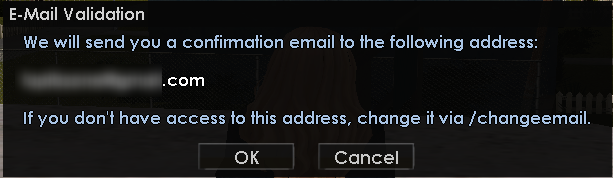
For accounts without a validated e-mail address, the /chaneemail command allows the change directly in-game.
For accounts with a validated e-mail address, you will be presented with a tutorial on how to complete the process using the server's website.