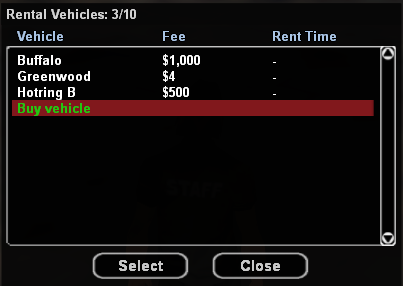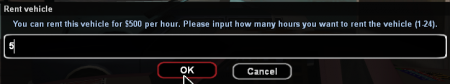Bizuri:Rent/en: Diferență între versiuni
De la B-Zone Wiki
(Pagină nouă: = Rental procedure = To rent a vehicle, you must: # go to one of the rent locations (marked on the map as in the image: '''#6''' for cars, '''#7''' for bikes, '''#8''' for boats)....) |
|||
| (Nu s-au afișat 12 versiuni intermediare efectuate de alți 3 utilizatori) | |||
| Linia 2: | Linia 2: | ||
[[File:Rent_place_car.jpg|thumb|450px|Car Rent Las Venturas #1]] | [[File:Rent_place_car.jpg|thumb|450px|Car Rent Las Venturas #1]] | ||
| − | [[File:Mybiz.png|thumb|450px| | + | [[File:Rentplane.png|thumb|450px|Plane Rent Las Venturas #2]] |
| − | [[File:Buyrent.png|thumb|450px|Buy Rent Car # | + | [[File:Mybiz.png|thumb|450px|Biz Manage #3]] |
| − | [[File:Rentcar.png|thumb|450px|Rent a Car # | + | [[File:Buyrent.png|thumb|450px|Buy Rent Car #4]] |
| − | [[File:Rentgarage.png|thumb|450px|Garage View # | + | [[File:Rentcar.png|thumb|450px|Rent a Car #5]] |
| − | [[File:Rent_place_D_1.jpg|thumb|450px|# | + | [[File:Rentgarage.png|thumb|450px|Garage View #6]] |
| − | [[File:Rent_place_D_2.jpg|thumb|450px|# | + | [[File:Rent_place_D_1.jpg|thumb|450px|#7]] |
| − | [[File:Rent_place_D_3.jpg|thumb|450px|# | + | [[File:Rent_place_D_2.jpg|thumb|450px|#8]] |
| + | [[File:Rent_place_D_3.jpg|thumb|450px|#9]] | ||
<br /> | <br /> | ||
= Rental procedure = | = Rental procedure = | ||
To rent a vehicle, you must: | To rent a vehicle, you must: | ||
| − | # | + | # Go to one of the rental centers (marked on the map with icons as in the image: '''#7''' for cars, '''#8''' for motorcycles, '''#9''' for boats and at the location '''#2''' for aircrafts). There is such a centre in every main city, except for boats and aircraft that are present only in Las Venturas. |
# choose an available vehicle, in the business parking, and enter it. | # choose an available vehicle, in the business parking, and enter it. | ||
# you will then get greeted with a dialogue where you will have to input the time you wish to rent the vehicle for (minimum 1 hours, maximum 24 hours), and then a final confirmation dialogue. | # you will then get greeted with a dialogue where you will have to input the time you wish to rent the vehicle for (minimum 1 hours, maximum 24 hours), and then a final confirmation dialogue. | ||
<br /> | <br /> | ||
| − | = | + | = Additional Information = |
| − | * | + | *On the B-Zone RPG server, players can rent four types of vehicles: cars, bikes, boats and aircrafts. |
| − | * | + | ** All the money paid for renting the vehicle goes into the biz in 100% percentage (''the state does not stop anything''). |
| − | * | + | * The vehicle will remain in your posession until the rent expires or you want to unrent the vehicle using /unrentvehicle. |
| − | * | + | * The rented vehicle will act as a personal one, you can use /v (''image #6''), you can use locate, park or tow. |
| − | * | + | * All rental businesses are [[Alte_sisteme:SafeZone|Safezones]]. |
| − | * | + | * The biz owner can use '''/mybiz''' to manage the biz (''image #3''), to buy new vehicles (''imaginea #4''). |
| − | ** | + | ** The vehicles can be bought by the owner for 10% of the Dealership price, and when selling them he will receive 50% back. |
| − | * | + | * Each biz can have up to 10 vehicles. |
| − | * | + | * When selling such a business the vehicles will remain, until the owner decides to sell each and every one of them. |
<br /> | <br /> | ||
| − | = | + | = Specific commands = |
== /mybiz == | == /mybiz == | ||
| − | + | This command is available for rent biz owners to manage the biz, set the rent value for each vehicle, to see if they are rented and for how long, to buy new vehicles or sell current ones. | |
| − | == /unrentvehicle == | + | == /unrentvehicle == |
| − | '' | + | ''Synthax: /unrentvehicle '' <br /> |
| − | + | This command will void the rental contract. Your vehicle will disappear and you will lose access to it. You can use this command anywhere. | |
Versiunea curentă din 13 februarie 2024 13:56
Cuprins
Rental procedure
To rent a vehicle, you must:
- Go to one of the rental centers (marked on the map with icons as in the image: #7 for cars, #8 for motorcycles, #9 for boats and at the location #2 for aircrafts). There is such a centre in every main city, except for boats and aircraft that are present only in Las Venturas.
- choose an available vehicle, in the business parking, and enter it.
- you will then get greeted with a dialogue where you will have to input the time you wish to rent the vehicle for (minimum 1 hours, maximum 24 hours), and then a final confirmation dialogue.
Additional Information
- On the B-Zone RPG server, players can rent four types of vehicles: cars, bikes, boats and aircrafts.
- All the money paid for renting the vehicle goes into the biz in 100% percentage (the state does not stop anything).
- The vehicle will remain in your posession until the rent expires or you want to unrent the vehicle using /unrentvehicle.
- The rented vehicle will act as a personal one, you can use /v (image #6), you can use locate, park or tow.
- All rental businesses are Safezones.
- The biz owner can use /mybiz to manage the biz (image #3), to buy new vehicles (imaginea #4).
- The vehicles can be bought by the owner for 10% of the Dealership price, and when selling them he will receive 50% back.
- Each biz can have up to 10 vehicles.
- When selling such a business the vehicles will remain, until the owner decides to sell each and every one of them.
Specific commands
/mybiz
This command is available for rent biz owners to manage the biz, set the rent value for each vehicle, to see if they are rented and for how long, to buy new vehicles or sell current ones.
/unrentvehicle
Synthax: /unrentvehicle
This command will void the rental contract. Your vehicle will disappear and you will lose access to it. You can use this command anywhere.